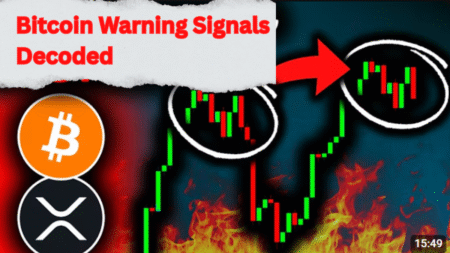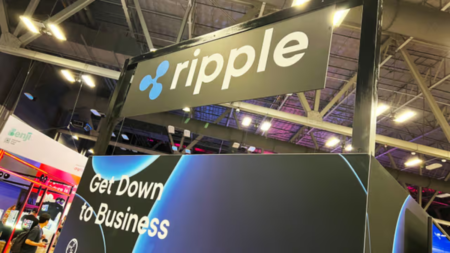Dogecoin (DOGE) is a cryptocurrency that was created in 2013 by software engineers Billy Markus and Jackson Palmer. It was initially created as a joke, based on the popular “Doge” internet meme featuring a Shiba Inu dog, but has since gained a significant following and market capitalization.
Dogecoin operates on a decentralized blockchain, similar to other cryptocurrencies like Bitcoin and Ethereum, and can be bought, sold, and traded on various cryptocurrency exchanges. The supply of Dogecoin is not capped, unlike Bitcoin, so there is no maximum number of Dogecoins that can be created.
Where to Buy Dogecoin (Doge)
Here are some simple steps that you need to follow to buy Dogecoin (Doge) or any other Cryptocurrencies.
Choosing a Cryptocurrency Exchange
When it comes to buying Dogecoin (Doge), the first step is to choose a reputable cryptocurrency exchange that supports Dogecoin (Doge). A cryptocurrency exchange is a platform where you can buy, sell, and trade cryptocurrencies. There are many factors to consider when choosing an exchange, including:
- Security: Look for an exchange that uses two-factor authentication (2FA) and has a good reputation for security.
- Fees: Different exchanges have different fee structures, so compare the fees of a few different exchanges to find one that suits your budget.
- User experience: Consider the ease of use and navigation of the exchange, as well as the availability of customer support.
Type of Exchanges to Buy Cryptocurrency
There are several types of cryptocurrency exchanges, each with its own characteristics and features. Here are a few of the most common types:
Centralized Exchanges (CEX)
These are the most popular type of exchange, where a single company operates the exchange and holds custody of the users’ funds. They typically offer a user-friendly interface, high liquidity, and a range of trading pairs, but may be vulnerable to hacking or other security breaches. Read more
Decentralized Exchanges (DEX)
These are exchanges that operate on a blockchain, and use smart contracts to facilitate trades without the need for a central authority. They are generally considered to be more secure and resistant to hacking but may have lower liquidity and a more complex user interface. Read more
Brokerage Exchanges
These are exchanges that allow users to buy and sell cryptocurrencies at a fixed price, rather than trading on an open market. They are typically easier to use for beginners but may have higher fees and less flexibility.
P2P Exchanges
These are exchanges that allow users to buy and sell cryptocurrencies directly with each other, without the need for an intermediary. They can offer greater privacy and flexibility, but may be more complex to use and may require additional security measures.
Hybrid Exchanges
These are exchanges that combine features of different types of exchanges, such as a centralized order book with a decentralized settlement. They are relatively new and less common but may offer the best of both worlds in terms of security, liquidity, and user experience.
Exchanges Types on The Payment Methods
Cryptocurrency exchanges can also be categorized based on the payment methods they accept. Here are a few of the most common types:
Fiat-To-Crypto Exchanges
These exchanges allow users to buy cryptocurrencies with traditional fiat currencies such as USD, EUR, or GBP. Payment methods can include bank transfers, credit cards, and other payment processors.
Crypto-To-Crypto Exchanges
These exchanges allow users to trade one cryptocurrency for another, without involving fiat currencies. Payment methods are typically limited to cryptocurrencies.
Peer-To-Peer (p2 P) Exchanges
These exchanges facilitate trades between users directly, without the need for an intermediary. Payment methods can include bank transfers, cash deposits, or other methods agreed upon by the users.
Credit/Debit Card Exchanges
These exchanges allow users to buy cryptocurrencies with credit or debit cards. This method is typically more expensive due to the high fees charged by credit card companies but can be convenient for small purchases.
Payment Processor Exchanges
These exchanges allow users to buy cryptocurrencies using online payment processors such as PayPal or Skrill. This method can be fast and convenient, but fees can be high and the availability of payment processors may be limited.
Exchanges Where you Can buy Dogecoin (Doge)
Some exchanges allow their customer to buy Dogecoin (Doge) with Fiat currency / local Currency while others only accept BTC or other Cryptocurrencies as a source of medium to buy other coins or altcoins.
We have given below the guide to buying Dogecoin (Doge) by using both methods. You can use fiat to crypto exchanges or crypto exchanges to buy Dogecoin (Doge). Here is a complete guide on how to buy Dogecoin (Doge) by using both types of exchanges.
List of Fiat to Crypto Exchanges
Some of the most popular Fiat-to-Crypto exchanges are Binance, Coinbase, Kraken, and Bitstamp. Each exchange provides different features such as low fees, fast transactions, advanced security protocols, and customer service in multiple languages.
By using one of the above exchanges, you can easily buy Dogecoin (Doge) with fiat currency. Whether you are an experienced trader or just starting out in the world of cryptocurrency investing, these exchanges provide secure and easy access to crypto markets.
How to Buy Dogecoin (Doge) on Binance
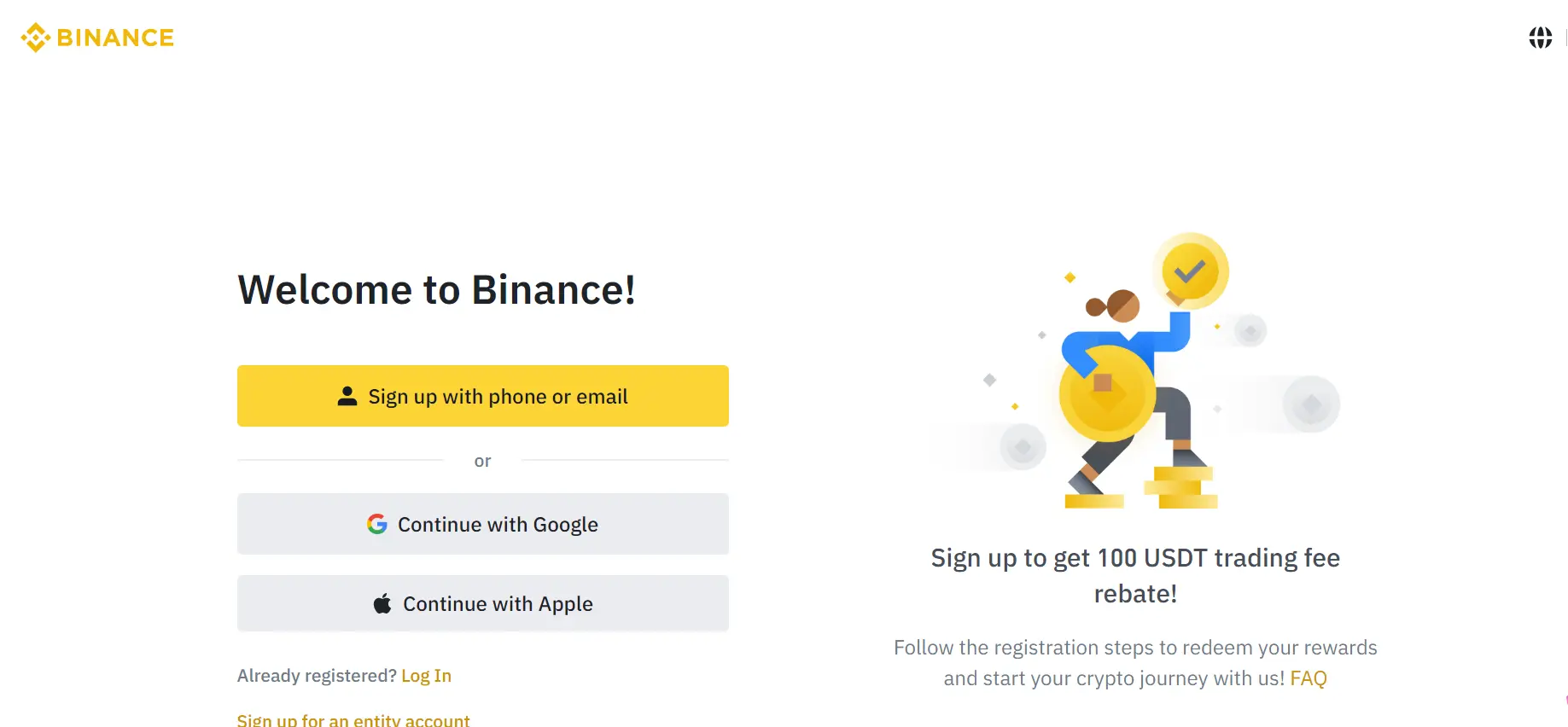
Binance
Binance is one of the largest and most popular cryptocurrency exchanges in the world, having been founded in 2017 by Changpeng Zhao. It is headquartered in Malta but has since expanded its operations to many countries around the world.
Binance offers trading in a wide variety of cryptocurrencies, including Bitcoin, Ethereum, and Dogecoin (Doge), as well as a range of altcoins and tokens. Binance also offers a proprietary token called Binance Coin (BNB) which can be used to pay for trading fees and other services on the platform.
It is known for its low trading fees, high trading volume, and advanced trading tools and features, making it popular among professional traders and enthusiasts. Binance has also emphasized security and has implemented measures like two-factor authentication, mandatory verification for all customers, and cold storage for the majority of its cryptocurrency holdings.
Binance has also established itself as an innovator in the industry, having launched a number of new products and services, such as its decentralized exchange and its own blockchain, Binance Smart Chain.
How to buy Dogecoin (Doge) on Binance
Follow these steps to buy Dogecoin (Doge) on Binance
Sign into Binance
If you don’t already have an account on Binance, go to the Binance website and create an account. You’ll need to provide some basic information and verify your email address.
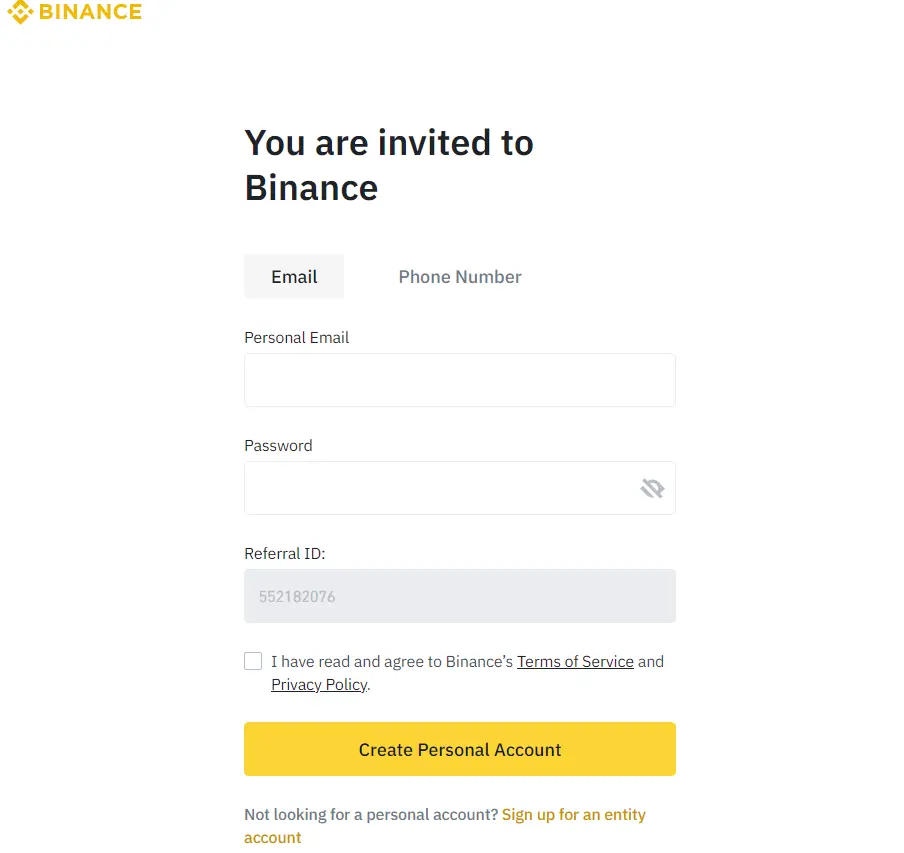
Add funds to your Binance account
Before you can buy Dogecoin (Doge), you’ll need to add funds to your Binance account. Binance supports a variety of deposit methods, including bank transfers, credit cards, and cryptocurrencies. Choose the method that works best for you and follow the prompts to add funds to your account.
Navigate to the Dogecoin (Doge) trading page
Once you’ve added funds to your account, navigate to the Dogecoin (Doge) trading page on Binance. You can do this by typing “Dogecoin (Doge)” into the search bar on the Binance homepage, or by navigating to the “Trade” section of the site and selecting Dogecoin (Doge) from the list of available cryptocurrencies.
Place a buy order
On the Dogecoin (Doge) trading page, you’ll see a chart showing the current price of Dogecoin (Doge) and the order book, which lists buy and sell orders from other traders.
To place a buy order, enter the amount of Dogecoin (Doge) you want to purchase in the “Buy Dogecoin (Doge)” section of the page. You can either choose to place a market order, which will be executed at the current market price, or a limit order, which allows you to set a specific price at which you want to buy Dogecoin (Doge).
Confirm your order
After you’ve entered your buy order, you’ll be prompted to confirm the details of your purchase. Make sure to review the order details carefully, including the amount of Dogecoin (Doge) you’re purchasing and the price you’re paying, as well as any fees associated with the transaction.
Receive your Dogecoin (Doge): Once your buy order has been executed, the
Dogecoin (Doge) you purchased will be credited to your Binance account. You can either leave your Dogecoin (Doge) in your Binance account or withdraw it to a wallet of your choice.
How to Buy Dogecoin (Doge) on Coinbase
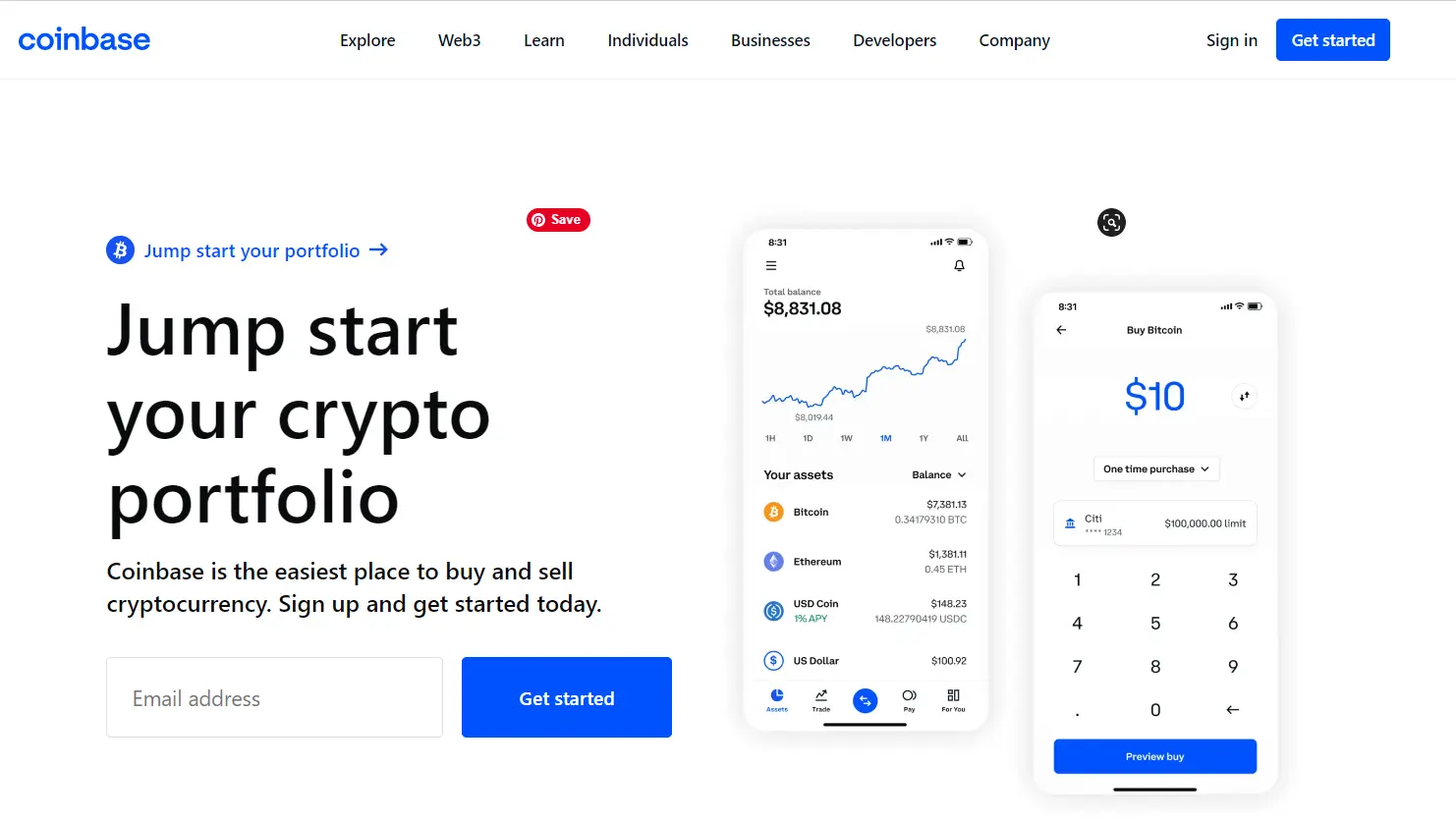
Coinbase is a popular cryptocurrency exchange and wallet service that was founded in 2012 by Brian Armstrong and Fred Ehrsam. It is headquartered in San Francisco, California and has become one of the largest and most trusted cryptocurrency platforms in the world.
Coinbase offers trading in a variety of cryptocurrencies, including Bitcoin, Ethereum, and Dogecoin (Doge), as well as fiat currency trading pairs such as USD, EUR, and GBP. Coinbase is known for its emphasis on security and has never been hacked, thanks to measures like two-factor authentication, mandatory verification for all customers, and cold storage for the majority of its cryptocurrency holdings.
It also provides a user-friendly interface and mobile app, making it easy for users to buy and sell cryptocurrencies. Coinbase has also established itself as a leader in the industry with a commitment to compliance and regulation and has worked closely with regulators to create a safe and trustworthy platform for cryptocurrency trading.
How to Buy on Dogecoin (Doge) on Coinbase
Here’s a step-by-step guide on how to buy Dogecoin (Doge) on Coinbase:
Create a Coinbase account
If you don’t already have an account on Coinbase, go to the Coinbase website and create an account. You’ll need to provide some basic information and verify your email address.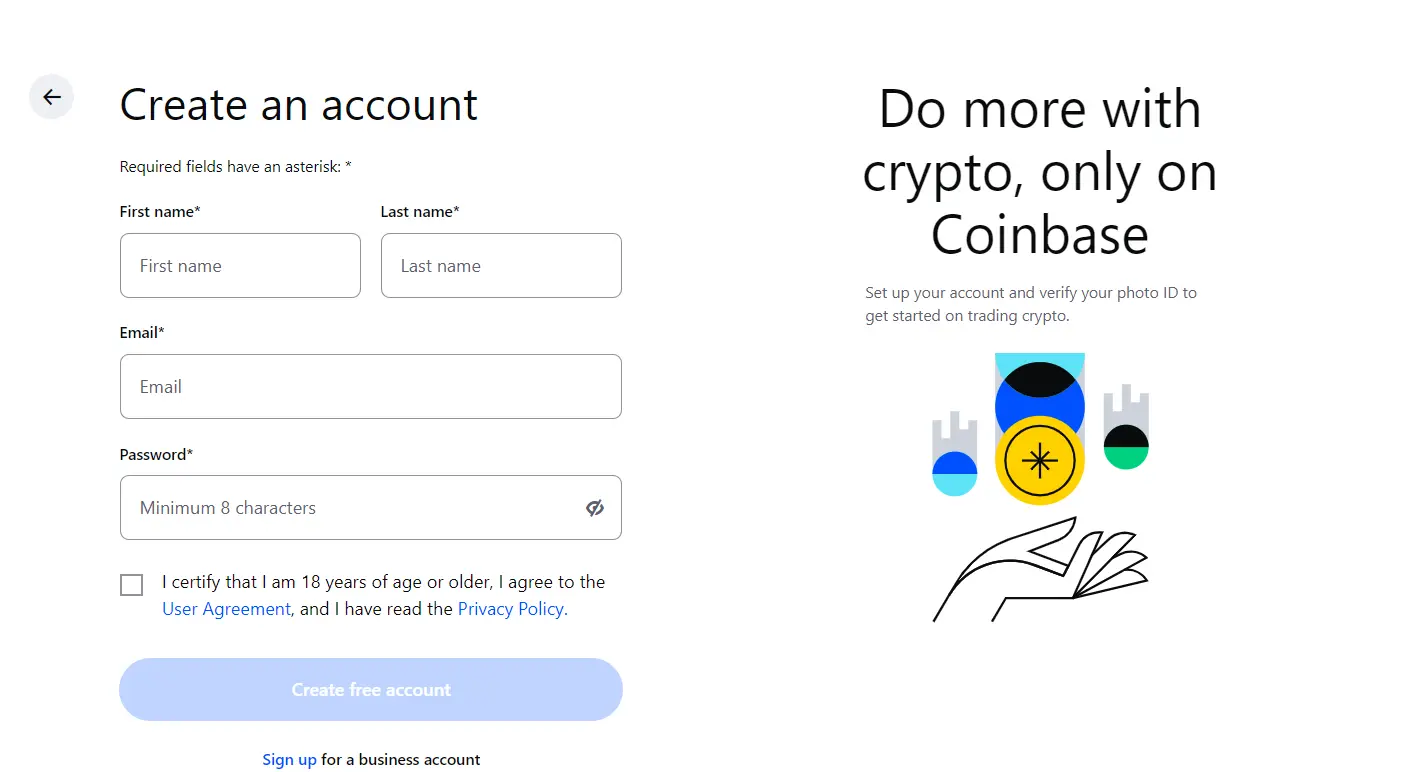
Add funds to your Coinbase account
Before you can buy Dogecoin (Doge), you’ll need to add funds to your Coinbase account. Coinbase supports a variety of deposit methods, including bank transfers, credit cards, and debit cards. Choose the method that works best for you and follow the prompts to add funds to your account.
Select Dogecoin (Doge)
Navigate to the Dogecoin (Doge) trading page Once you’ve added funds to your account, navigate to the Dogecoin (Doge) trading page on Coinbase. You can do this by typing “Dogecoin (Doge)” into the search bar on the Coinbase homepage, or by navigating to the “Trade” section of the site and selecting Dogecoin (Doge) from the list of available cryptocurrencies.
Place a Buy Order
Place a buy order On the Dogecoin (Doge) trading page, you’ll see a chart showing the current price of Dogecoin (Doge) and the order book, which lists buy and sell orders from other traders.
To place a buy order, enter the amount of Dogecoin (Doge) you want to purchase in the “Buy Dogecoin (Doge)” section of the page. You can either choose to place a market order, which will be executed at the current market price, or a limit order, which allows you to set a specific price at which you want to buy Dogecoin (Doge).
Confirm Your Order
After you’ve entered your buy order, you’ll be prompted to confirm the details of your purchase. Make sure to review the order details carefully, including the amount of Dogecoin (Doge) you’re purchasing and the price you’re paying, as well as any fees associated with the transaction.
Receive your Dogecoin (Doge)
Once your buy order has been executed, the Dogecoin (Doge) you purchased will be credited to your Coinbase account. You can either leave your Dogecoin (Doge) in your Coinbase account or withdraw it to a wallet of your choice.
That’s it! By following these steps, you can buy Dogecoin (Doge) on Coinbase and start participating in the ecosystem.
How to Buy Dogecoin (Doge) on Kraken
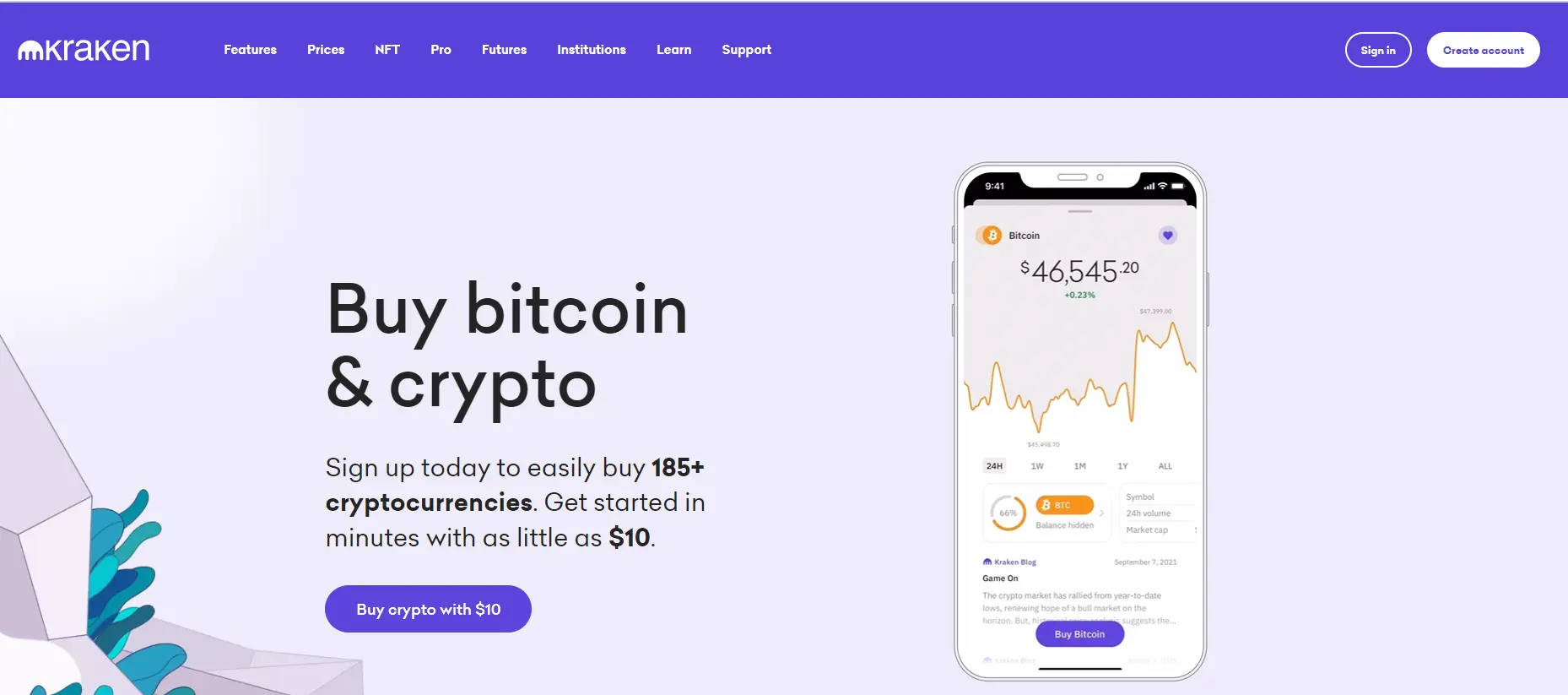
kraken
Kraken is a cryptocurrency exchange that was founded in 2011 by Jesse Powell. It is headquartered in San Francisco, California, and has grown to become one of the largest and most reputable cryptocurrency exchanges in the world.
Kraken offers trading in a wide variety of cryptocurrencies, including Bitcoin, Ethereum, and Dogecoin (Doge), as well as fiat currency trading pairs such as USD, EUR, and CAD. Kraken is known for its emphasis on security and has never been hacked, thanks to measures like two-factor authentication, mandatory verification for all customers, and cold storage for the majority of its cryptocurrency holdings.
It also provides a user-friendly interface and mobile app, making it easy for users to buy and sell cryptocurrencies. Kraken has also established itself as a leader in the industry with a commitment to transparency, regulatory compliance, and customer support.
Steps to buy Dogecoin (Doge) on Kraken
Here’s a step-by-step guide on how to buy Dogecoin (Doge) on Kraken:
Create a Kraken account
If you don’t already have an account on Kraken, go to the Kraken website and create an account. You’ll need to provide some basic information and complete the account verification process.

Create account on kraken
Add funds to your Kraken account
Before you can buy Dogecoin (Doge), you’ll need to add funds to your Kraken account. Kraken supports a variety of deposit methods, including bank transfers and cryptocurrencies. Choose the method that works best for you and follow the prompts to add funds to your account.
Navigate to the Dogecoin (Doge) trading page
Once you’ve added funds to your account, navigate to the Dogecoin (Doge) trading page on Kraken. You can do this by typing “Dogecoin (Doge)” into the search bar on the Kraken homepage, or by navigating to the “Trade” section of the site and selecting Dogecoin (Doge) from the list of available cryptocurrencies.
Place a buy order
On the Dogecoin (Doge) trading page, you’ll see a chart showing the current price of Dogecoin (Doge) and the order book, which lists buy and sell orders from other traders. To place a buy order, enter the amount of Dogecoin (Doge) you want to purchase in the “Buy Dogecoin (Doge)” section of the page. You can either choose to place a market order, which will be executed at the current market price, or a limit order, which allows you to set a specific price at which you want to buy Dogecoin (Doge).
Confirm your order
After you’ve entered your buy order, you’ll be prompted to confirm the details of your purchase. Make sure to review the order details carefully, including the amount of Dogecoin (Doge) you’re purchasing and the price you’re paying, as well as any fees associated with the transaction.
Receive your Dogecoin (Doge)
Once your buy order has been executed, the Dogecoin (Doge) you purchased will be credited to your Kraken account. You can
either leave your Dogecoin (Doge) in your Kraken account or withdraw it to a wallet of your choice.
That’s it! By following these steps, you can buy Dogecoin (Doge) on Kraken and start participating in the ecosystem.
How to Buy Dogecoin (Doge) on Bitstamp
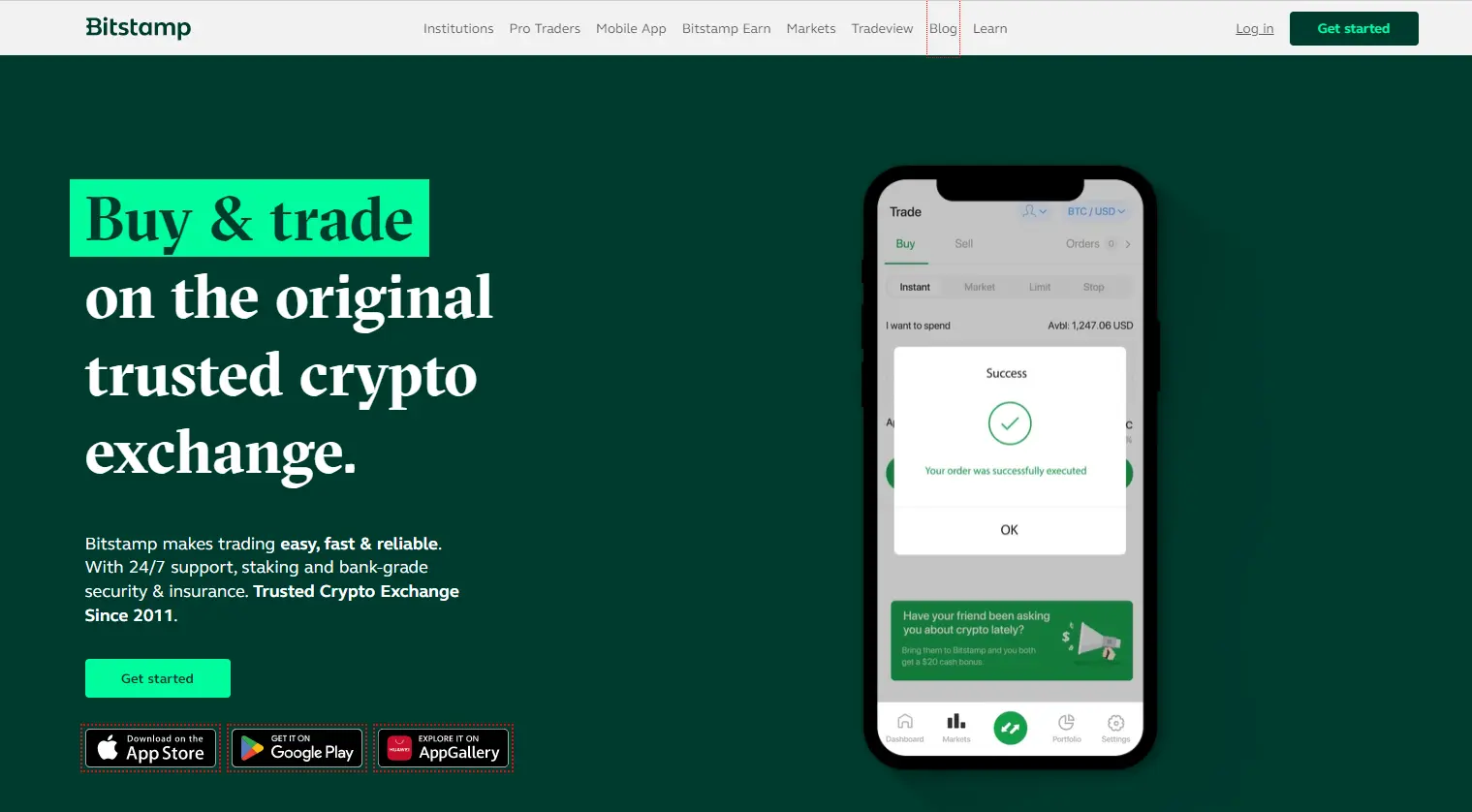
Bitstamp
Bitstamp is one of the oldest and most established cryptocurrency exchanges in the world, having been founded in 2011 by Nejc Kodrič and Damijan Merlak. It is headquartered in Luxembourg and is regulated by the country’s financial regulator, the Commission de Surveillance du Secteur Financier (CSSF).
Bitstamp offers trading in a variety of cryptocurrencies, including Bitcoin, Ethereum, and Melody (YELO), as well as fiat currency trading pairs such as USD, EUR, and GBP. It is known for its emphasis on security and has never been hacked, thanks to measures like cold storage for the majority of its cryptocurrency holdings, two-factor authentication, and mandatory verification for all customers.
It also provides a user-friendly interface and mobile app, making it easy for users to buy and sell cryptocurrencies.
Steps to buy Dogecoin (Doge) on Bitstamp
Here’s a step-by-step guide on how to buy Dogecoin (Doge) on Bitstamp:
Create a Bitstamp account
If you don’t already have an account on Bitstamp, go to the Bitstamp website and create an account. You’ll need to provide some basic information and complete the account verification process.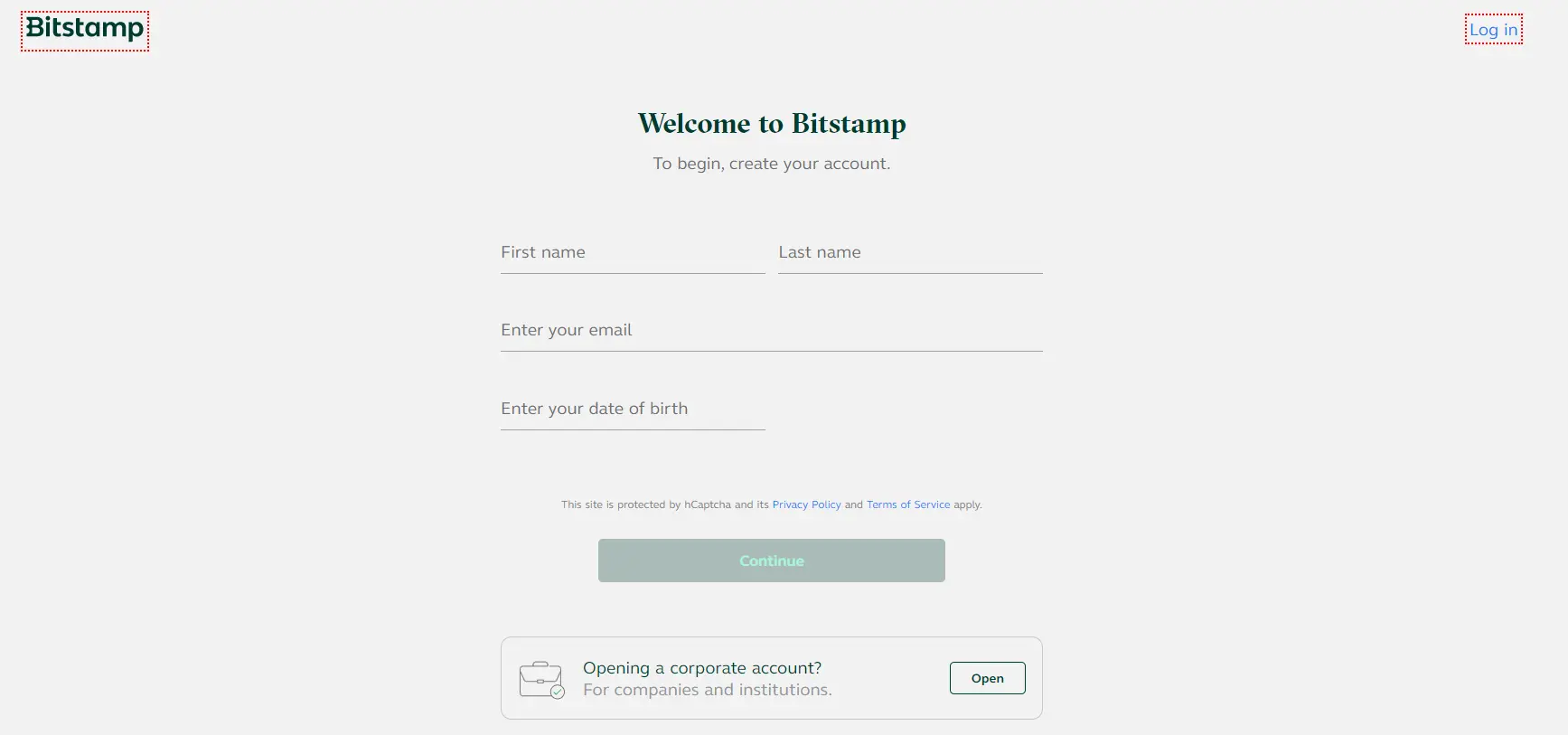
Add funds to your Bitstamp account
Before you can buy Dogecoin (Doge), you’ll need to add funds to your Bitstamp account. Bitstamp supports a variety of deposit methods, including bank transfers, credit cards, and cryptocurrencies. Choose the method that works best for you and follow the prompts to add funds to your account.
Navigate to the Dogecoin (Doge) trading page
Once you’ve added funds to your account, navigate to the Dogecoin (Doge) trading page on Bitstamp. You can do this by typing “Dogecoin (Doge)” into the search bar on the Bitstamp homepage, or by navigating to the “Tradeview” section of the site and selecting Dogecoin (Doge) from the list of available cryptocurrencies.
Place a buy order
On the Dogecoin (Doge) trading page, you’ll see a chart showing the current price of Dogecoin (Doge) and the order book, which lists buy and sell orders from other traders. To place a buy order, enter the amount of Dogecoin (Doge) you want to purchase in the “Buy Dogecoin (Doge)” section of the page. You can either choose to place a market order, which will be executed at the current market price, or a limit order, which allows you to set a specific price at which you want to buy Dogecoin (Doge).
Confirm your order
After you’ve entered your buy order, you’ll be prompted to confirm the details of your purchase. Make sure to review the order details carefully, including the amount of Dogecoin (Doge) you’re purchasing and the price you’re paying, as well as any fees associated with the transaction.
Receive your Dogecoin (Doge)
Once your buy order has been executed, the Dogecoin (Doge) you purchased will be credited to your Bitstamp account. You can either leave your Dogecoin (Doge) in your Bitstamp account or withdraw it to a wallet of your choice.
That’s it! By following these steps, you can buy Dogecoin (Doge) on Bitstamp and start participating in the ecosystem.
How to Buy Dogecoin (Doge) on Gemini
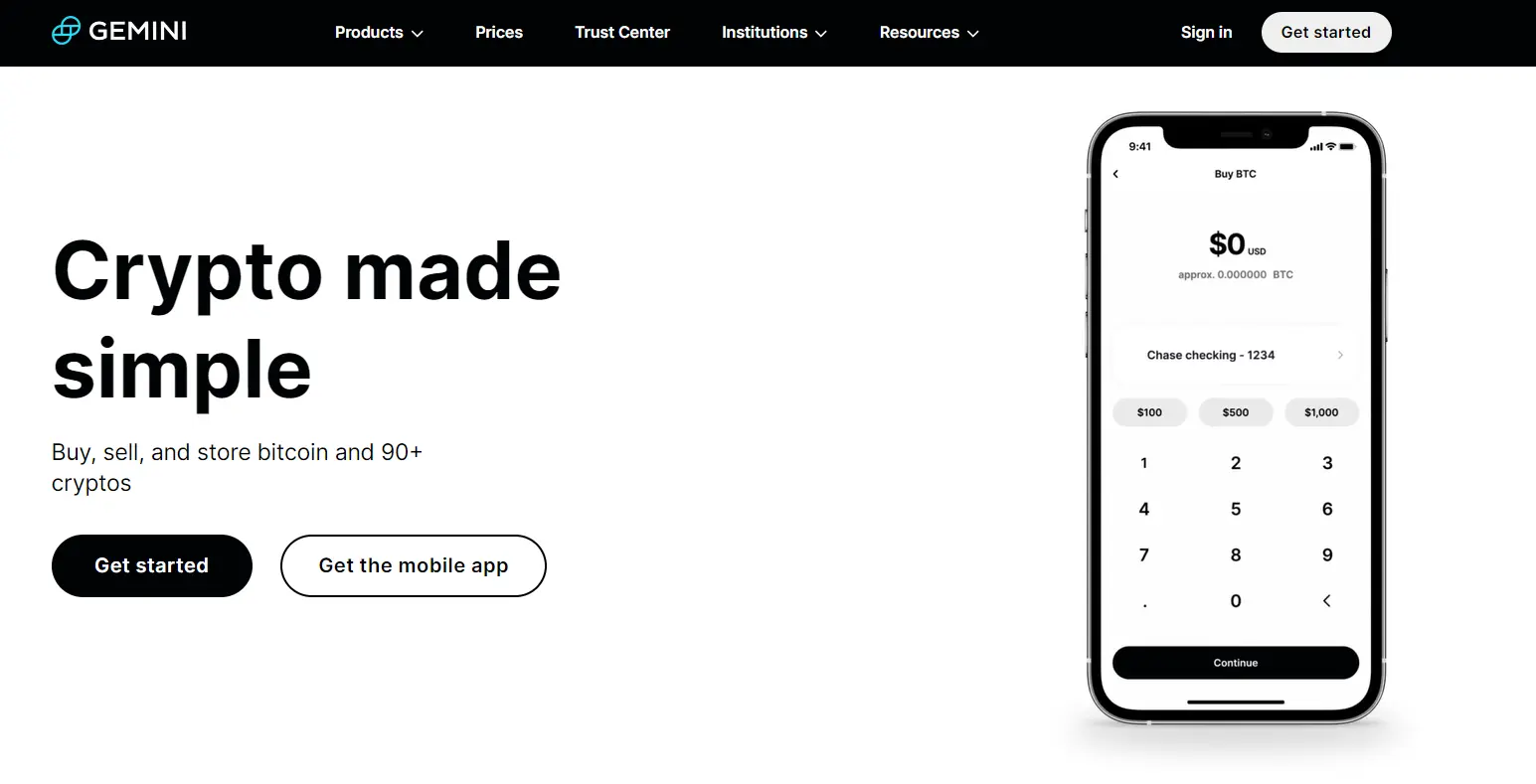
Gemini is a cryptocurrency exchange and custodian founded in 2014 by Cameron and Tyler Winklevoss, popularly known as the “Winklevii” twins. It is headquartered in New York City, and is regulated by the New York State Department of Financial Services. Gemini offers trading in a wide variety of cryptocurrencies, including Bitcoin, Ethereum, and Dogecoin (Doge), as well as custody services for institutional investors.
It is known for its focus on security and compliance and has implemented a number of measures to ensure the safety of customer funds, including insurance coverage, two-factor authentication, and cold storage for the majority of its cryptocurrency holdings. Gemini also provides a user-friendly interface and mobile app, making it easy for beginners to get started with cryptocurrency trading.
Step guide on how to buy Dogecoin (Doge) on Gemini
Here’s a step-by-step guide on how to buy Dogecoin (Doge) on Gemini:
Create a Gemini account
If you don’t already have an account on Gemini, go to the Gemini website and create an account. You’ll need to provide some basic information and complete the account verification process.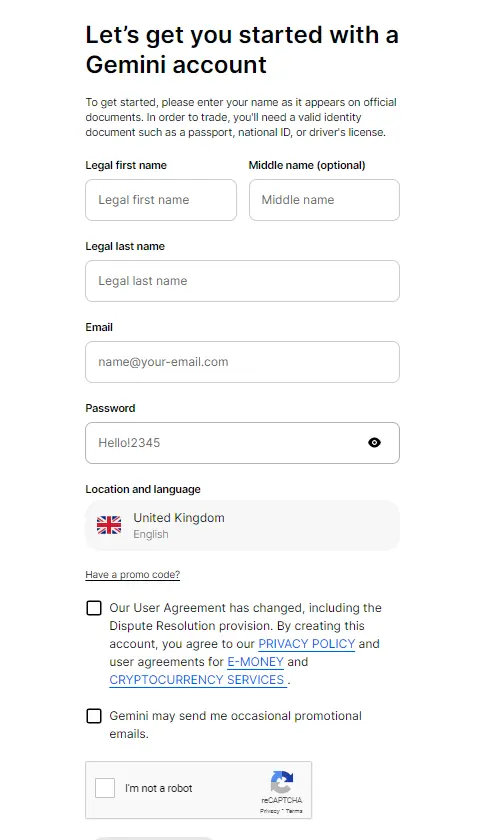
Add funds to your Gemini account
Before you can buy Dogecoin (Doge), you’ll need to add funds to your Gemini account. Gemini supports a variety of deposit methods, including bank transfers and cryptocurrencies. Choose the method that works best for you and follow the prompts to add funds to your account.
Navigate to the Dogecoin (Doge) trading page
Once you’ve added funds to your account, navigate to the Dogecoin (Doge) trading page on Gemini. You can do this by typing “Dogecoin (Doge)” into the search bar on the Gemini homepage, or by navigating to the “Trade” section of the site and selecting Dogecoin (Doge) from the list of available cryptocurrencies.
Place a buy order
On the Dogecoin (Doge) trading page, you’ll see a chart showing the current price of Dogecoin (Doge) and the order book, which lists buy and sell orders from other traders.
To place a buy order, enter the amount of Dogecoin (Doge) you want to purchase in the “Buy Dogecoin (Doge)” section of the page. You can either choose to place a market order, which will be executed at the current market price, or a limit order, which allows you to set a specific price at which you want to buy Dogecoin (Doge).
Confirm your order
After you’ve entered your buy order, you’ll be prompted to confirm the details of your purchase. Make sure to review the order details carefully, including the amount of Dogecoin (Doge) you’re purchasing and the price you’re paying, as well as any fees associated with the transaction.
Receive your Dogecoin (Doge)
Once your buy order has been executed, the Dogecoin (Doge) you purchased will be credited to your Gemini account. You can either leave your Dogecoin (Doge) in your Gemini account or withdraw it to a wallet of your choice.
That’s it! By following these steps, you can buy Dogecoin (Doge) on Gemini and start participating in the ecosystem.
Crypto-To-Crypto Exchanges to Buy Dogecoin (Doge)
Here is a list and how-to-buy guide for some most famous crypto-to-crypto exchanges where you can buy Dogecoin (Doge) with BTC, ETH, Shib, etc.
these exchanges only accept crypto money, you have to convert your fiat currency to crypto, After converting you can buy Dogecoin (Doge) from these exchanges. Here are some popular crypto-to-crypto exchanges:
It’s important to note that the availability of trading pairs and fees may vary between exchanges, so it’s important to do your research and compare different options before choosing an exchange.
How to Buy Dogecoin (Doge) on PancakeSwap
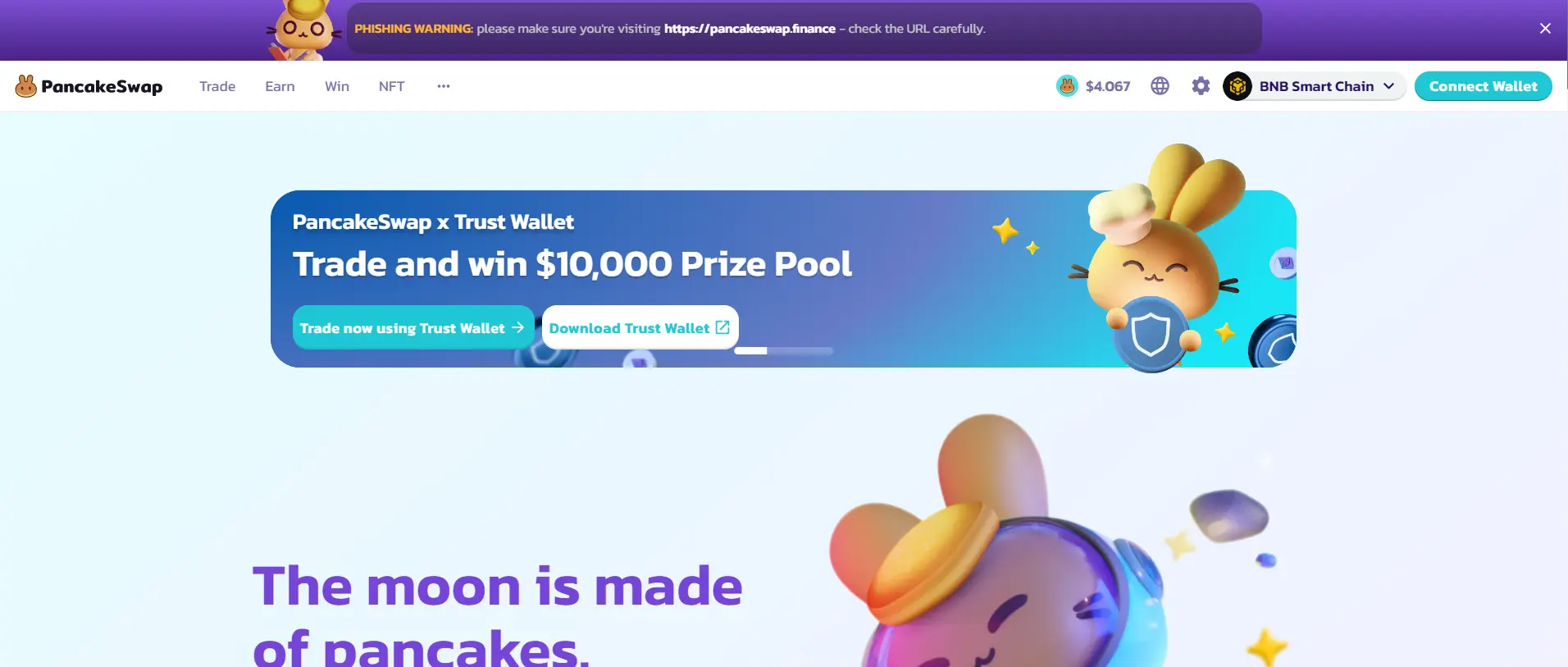
pancakswap
PancakeSwap is a decentralized exchange (DEX) built on the Binance Smart Chain (BSC) that allows users to trade cryptocurrencies, earn rewards through liquidity provision, and participate in yield farming. It is known for its low fees, high-speed transactions, and user-friendly interface. PancakeSwap also has its own native token, CAKE, which can be used to pay for transaction fees and participate in various reward programs.
Step to buy Dogecoin (Doge) on PancakeSwap
Here is a step-by-step guide to buying Dogecoin (Doge) on PancakeSwap:
- First, you need to set up a Binance Smart Chain (BSC) wallet that is compatible with PancakeSwap. Some popular options include MetaMask, Trust Wallet, and Binance Chain Wallet. Once you have set up your wallet, transfer some Binance Smart Chain (BSC) tokens to it. You can do this by using Binance, Binance.US, or any other exchange that supports BSC.

pancakeswap connect wallet
- Go to PancakeSwap’s website and connect your BSC wallet by clicking “Connect” in the top right corner of the screen. Choose your wallet provider from the list of options and follow the prompts to connect.
- Once you are connected, click “Trade” and then “Exchange” to navigate to the trading interface. In the “From” section, choose the token you want to trade for Dogecoin (Doge) (e.g. BNB or BUSD) and in the “To” section, choose Dogecoin (Doge). Enter the amount of the token you want to trade and click “Swap” to place your order.
- Review your order details and confirm the transaction. You will need to pay a small amount of CAKE to cover the transaction fees. Once your transaction is confirmed, your Dogecoin (Doge) will be deposited into your BSC wallet.
Keep in mind that trading cryptocurrencies can be risky and it’s possible to lose money. Only trade with funds that you can afford to lose and do your research before making any trades. Additionally, be sure to take security measures to protect your BSC wallet, such as enabling two-factor authentication and keeping your private key secure.
How to Buy Dogecoin (Doge) on Bitfinex
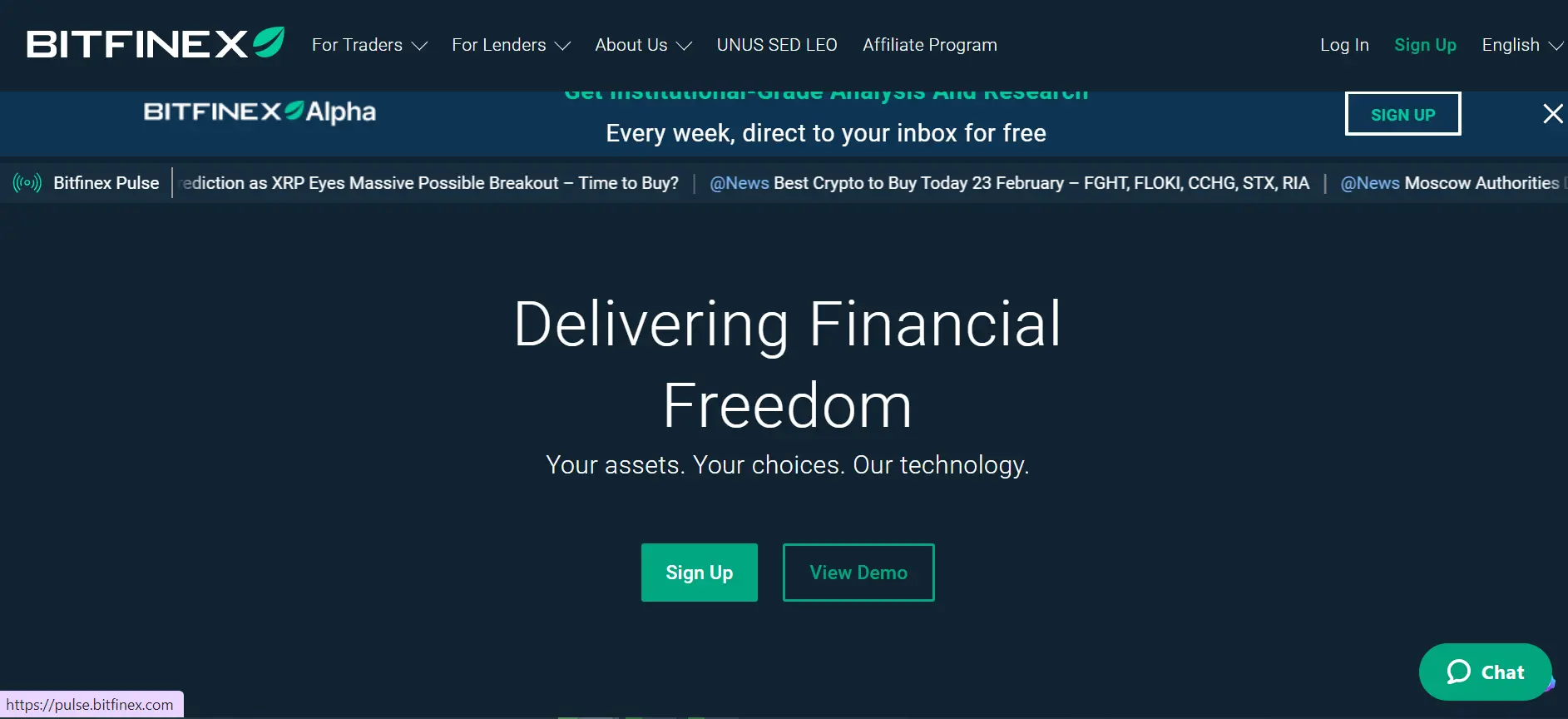
Bitfinex
Bitfinex is a popular cryptocurrency exchange that was founded in 2012. The exchange offers a wide range of trading pairs, including many of the major cryptocurrencies, as well as some lesser-known altcoins. Bitfinex is known for its advanced trading features, which include margin trading and short selling. However, the exchange has also faced controversy in the past, including concerns about its solvency and allegations of market manipulation.
Steps to buy Dogecoin (Doge) on Bitfinex
If you’re interested in buying Dogecoin (Doge) on Bitfinex, follow these steps
- Sign up for a Bitfinex account and complete the necessary identity verification steps.
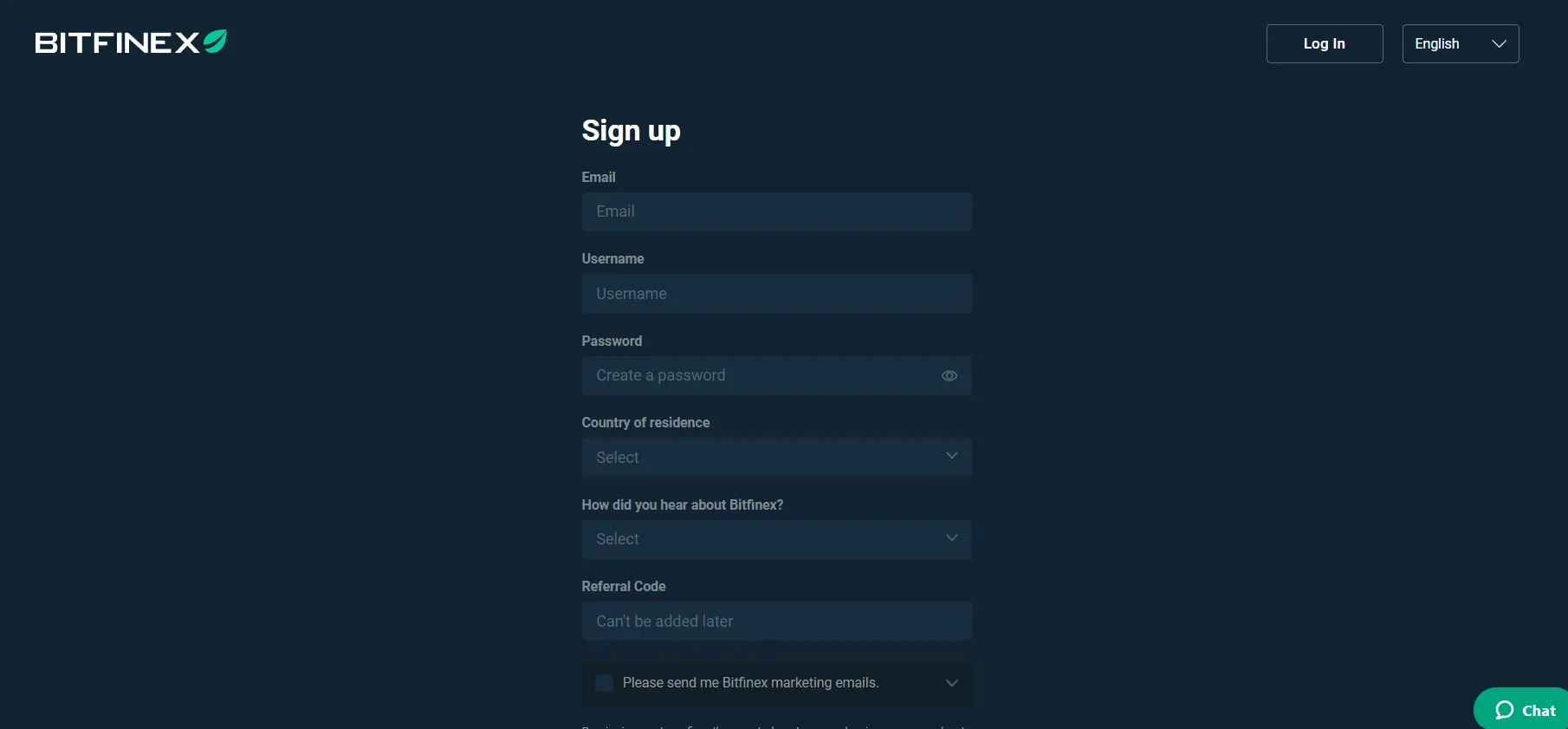
Bitfinex Signup
- Deposit funds into your account. Bitfinex supports deposits in a range of cryptocurrencies and fiat currencies.
- Navigate to the trading page and search for the Dogecoin (Doge) trading pair you want to trade, such as Dogecoin (Doge)/USD or Dogecoin (Doge)/BTC.
- Place a buy order for Dogecoin (Doge) at the current market price or at a price of your choosing. You can set the amount of Dogecoin (Doge) you want to buy and the price you want to pay on the order form.
- Once your order is filled, your Dogecoin (Doge) will be credited to your Bitfinex account balance.
It’s important to note that trading on Bitfinex can be complex and may not be suitable for beginners. It’s important to understand the risks involved in trading cryptocurrencies and to do your research before making any trades.
How to Buy Dogecoin (Doge) on Bittrex
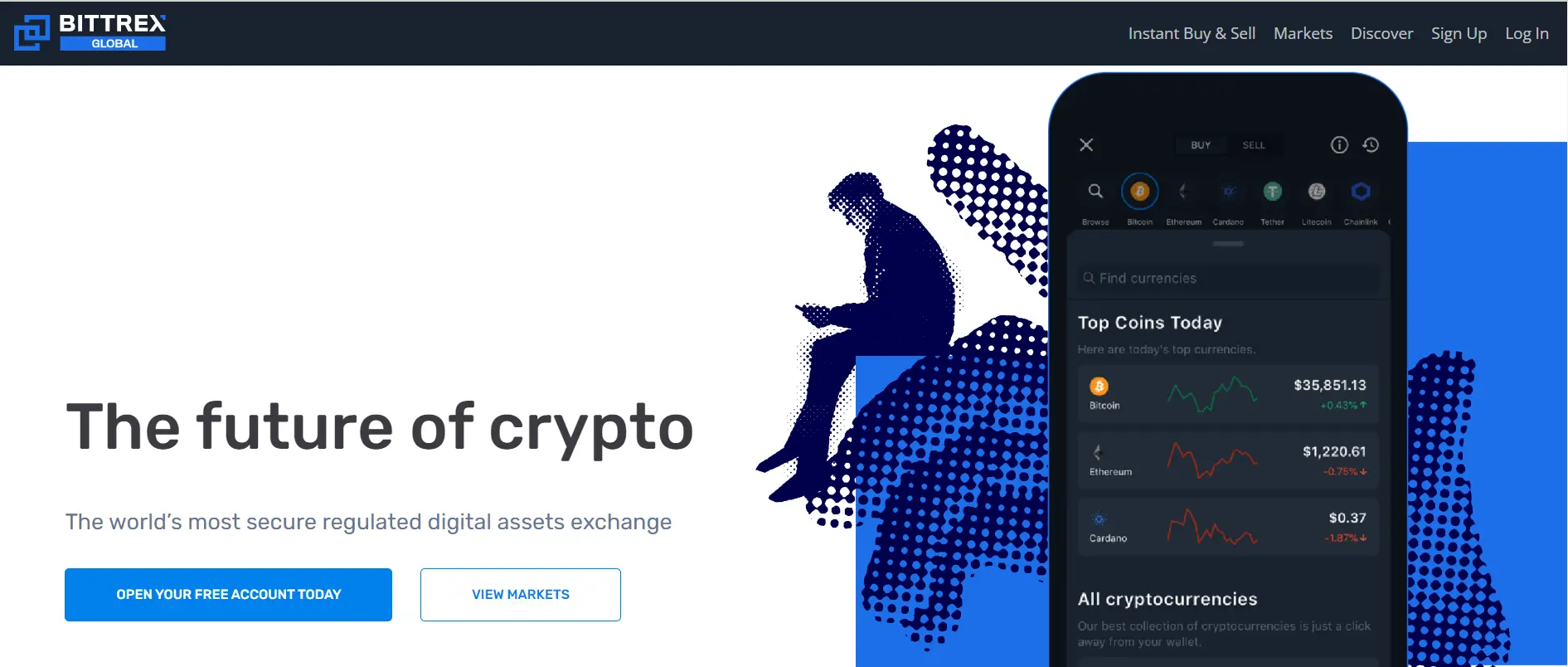
Bittrex
Bittrex is a cryptocurrency exchange that was founded in 2013. The exchange is based in the United States and is known for its user-friendly interface and wide range of trading pairs. Bittrex supports over 250 cryptocurrencies and is often used by traders looking for altcoins that aren’t available on other exchanges.
The exchange also offers advanced trading features, such as margin trading and stop loss orders. However, it’s important to note that Bittrex has faced criticism in the past for its customer support and security measures.
step to buy Dogecoin (Doge) on Bittrex
Here’s a step-by-step guide to buying Dogecoin (Doge) on Bittrex:
- Sign up for a Bittrex account and complete the necessary identity verification steps.
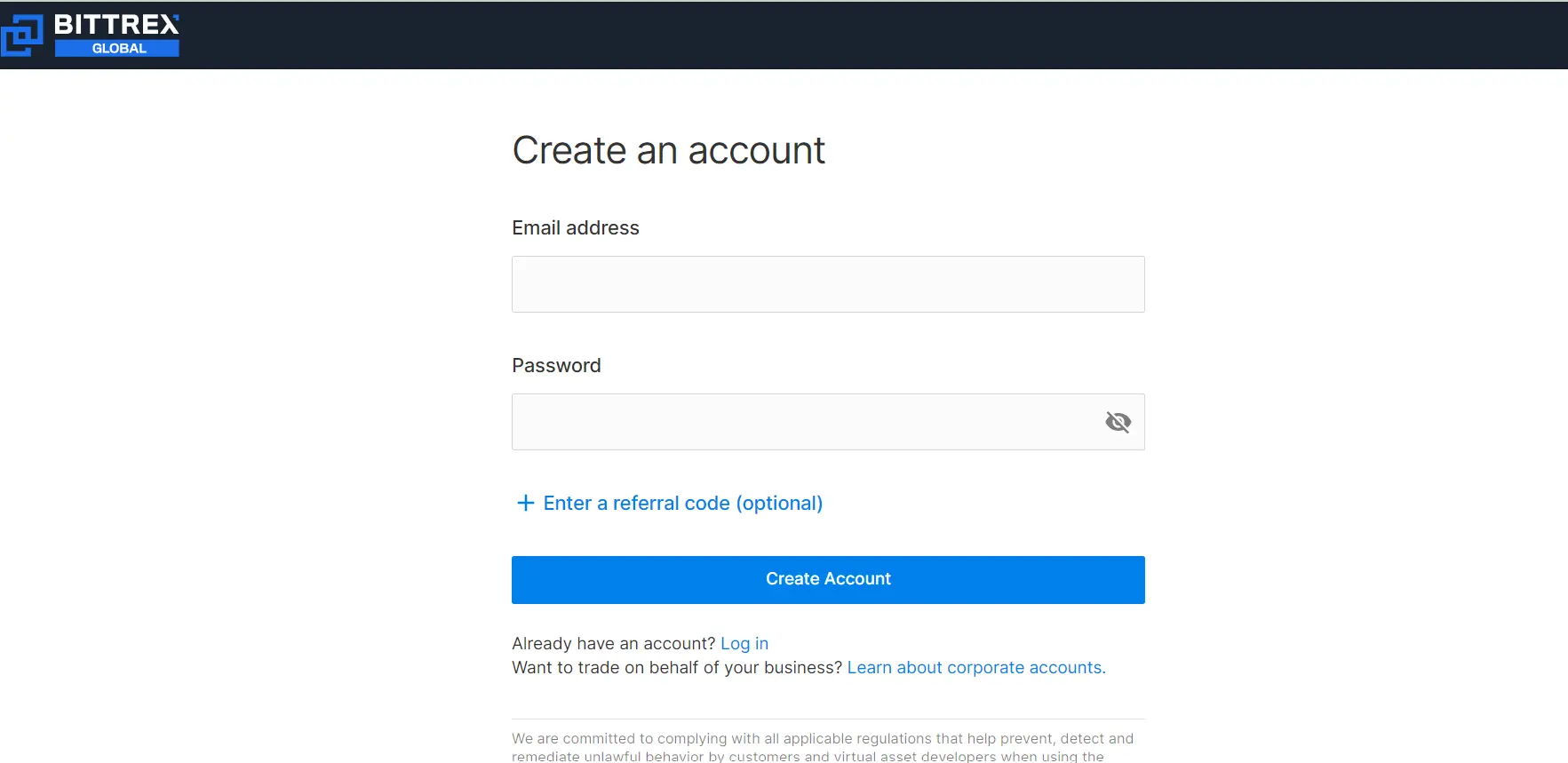
Bittrex signup
- Fund your account with a cryptocurrency or fiat currency of your choice. Bittrex supports deposits in USD, EUR, and a range of cryptocurrencies.
- Navigate to the Dogecoin (Doge) trading page by selecting Dogecoin (Doge) from the list of available cryptocurrencies.
- Place a buy order for Dogecoin (Doge) at the current market price or at a specific price of your choosing. You can choose to buy Dogecoin (Doge) using a limit order, which lets you specify the exact price you want to buy at, or market order, which buys Dogecoin (Doge) at the current market price.
- Wait for your order to be filled. Once a seller is found at the price you specified, your Dogecoin (Doge) will be credited to your account balance.
It’s important to note that trading cryptocurrencies can be risky, and it’s possible to lose money. It’s important to only trade with funds that you can afford to lose and to do your research before making any trades. Additionally, it’s important to take security measures to protect your Bittrex account, such as using two-factor authentication and avoiding sharing your login information with others.
How to Buy Dogecoin (Doge) on POLONIEX
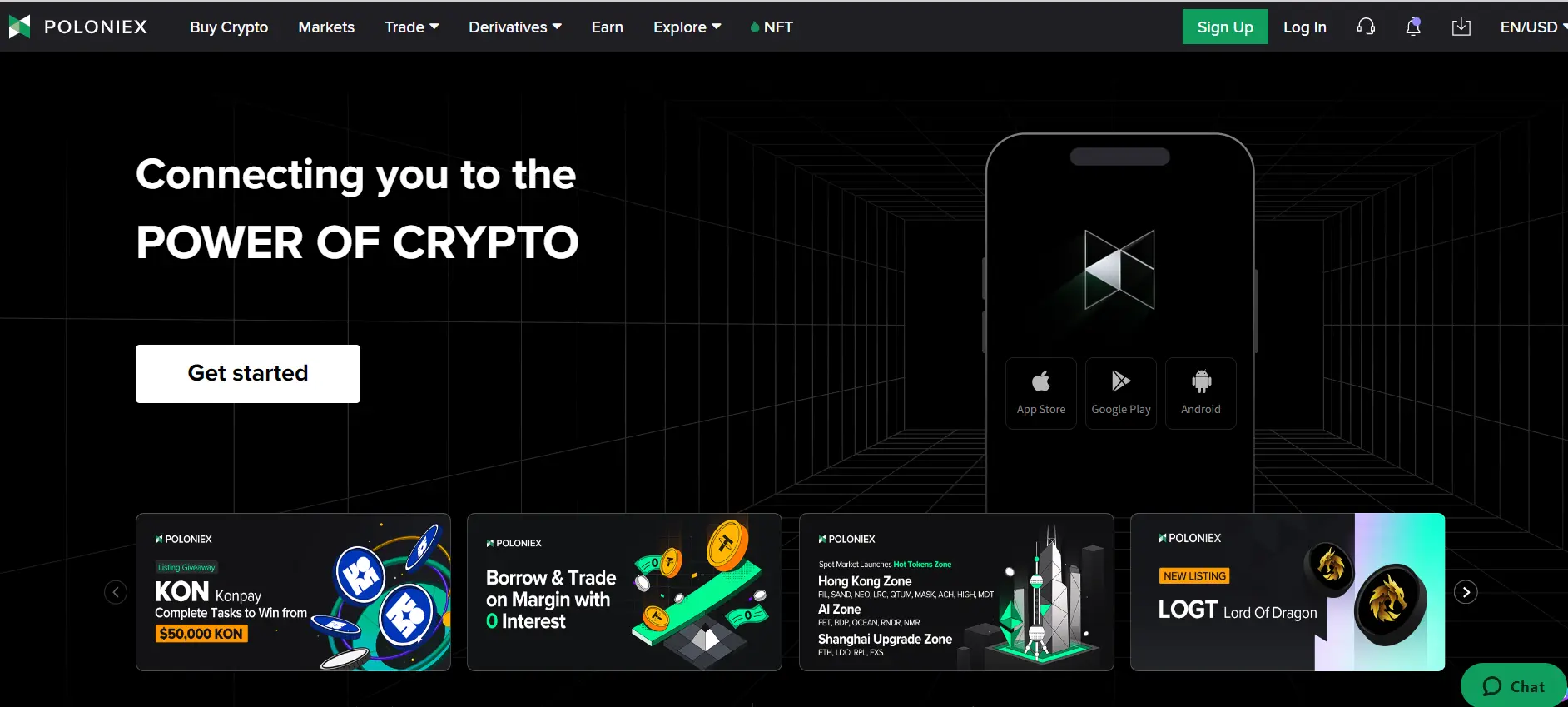
POLONIEX
Poloniex is a cryptocurrency exchange founded in 2014 and based in the United States. The exchange is known for its advanced trading features, including margin trading and lending, and its wide range of trading pairs.
Poloniex supports over 100 cryptocurrencies and is often used by traders looking for altcoins that aren’t available on other exchanges. The exchange also offers a mobile app for both iOS and Android, making it easy for users to trade on the go. However, like many other cryptocurrency exchanges, Poloniex has faced criticism in the past for its customer support and security measures.
Step guide to buying Dogecoin (Doge) on Poloniex
Here’s a step-by-step guide to buying Dogecoin (Doge) on Poloniex:
- Sign up for a Poloniex account and complete the necessary identity verification steps.
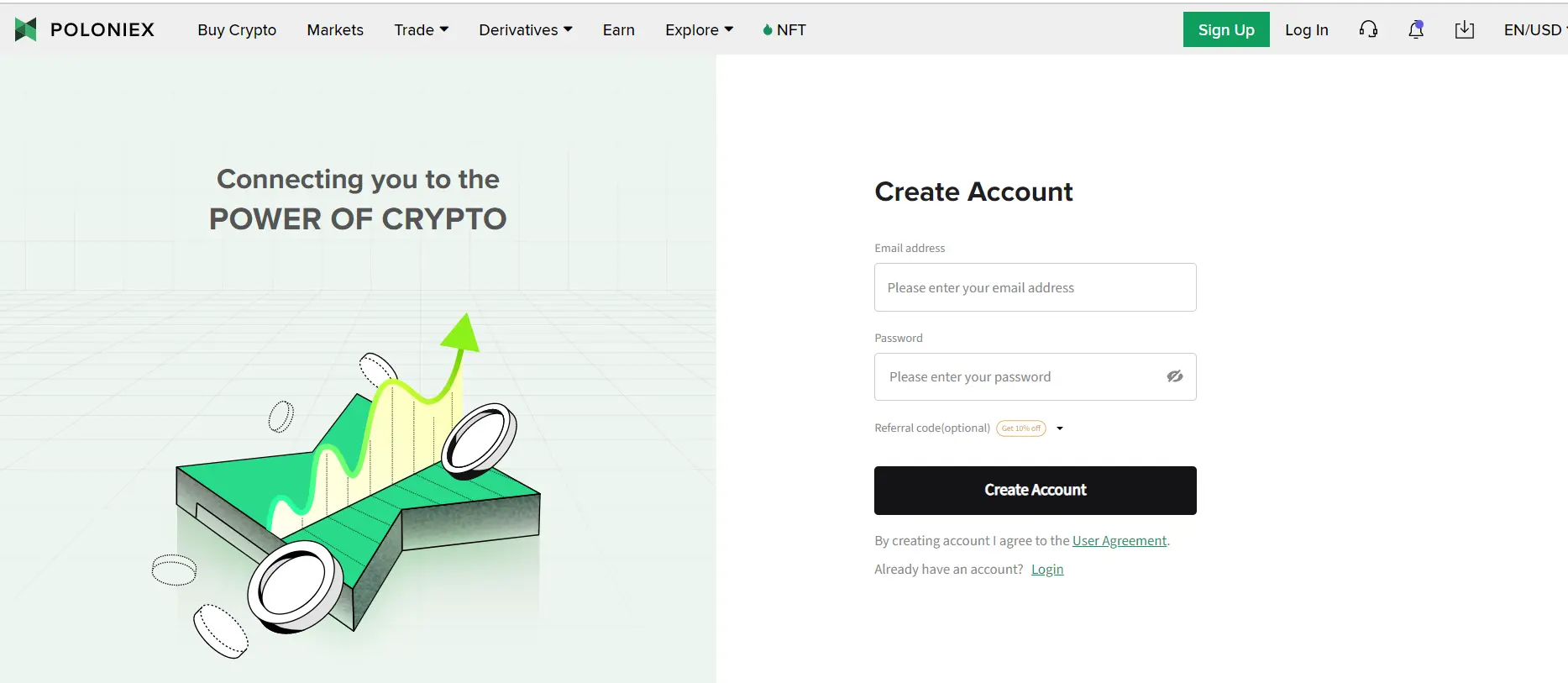
Sign up for a Poloniex account
- Fund your account with a cryptocurrency or fiat currency of your choice. Poloniex supports deposits in BTC, ETH, USDT, and a range of other cryptocurrencies.
- Navigate to the Dogecoin (Doge) trading page by selecting Dogecoin (Doge) from the list of available cryptocurrencies.
- Place a buy order for Dogecoin (Doge) at the current market price or at a specific price of your choosing. You can choose to buy Dogecoin (Doge) using a limit order, which lets you specify the exact price you want to buy at, or a market order, which buys Dogecoin (Doge) at the current market price.
- Wait for your order to be filled. Once a seller is found at the price you specified, your Dogecoin (Doge) will be credited to your account balance.
It’s important to note that trading cryptocurrencies can be risky, and it’s possible to lose money. It’s important to only trade with funds that you can afford to lose and to do your research before making any trades. Additionally, it’s important to take security measures to protect your Poloniex account, such as using two-factor authentication and avoiding sharing your login information with others.
How to Buy Dogecoin (Doge) on Huobi Global
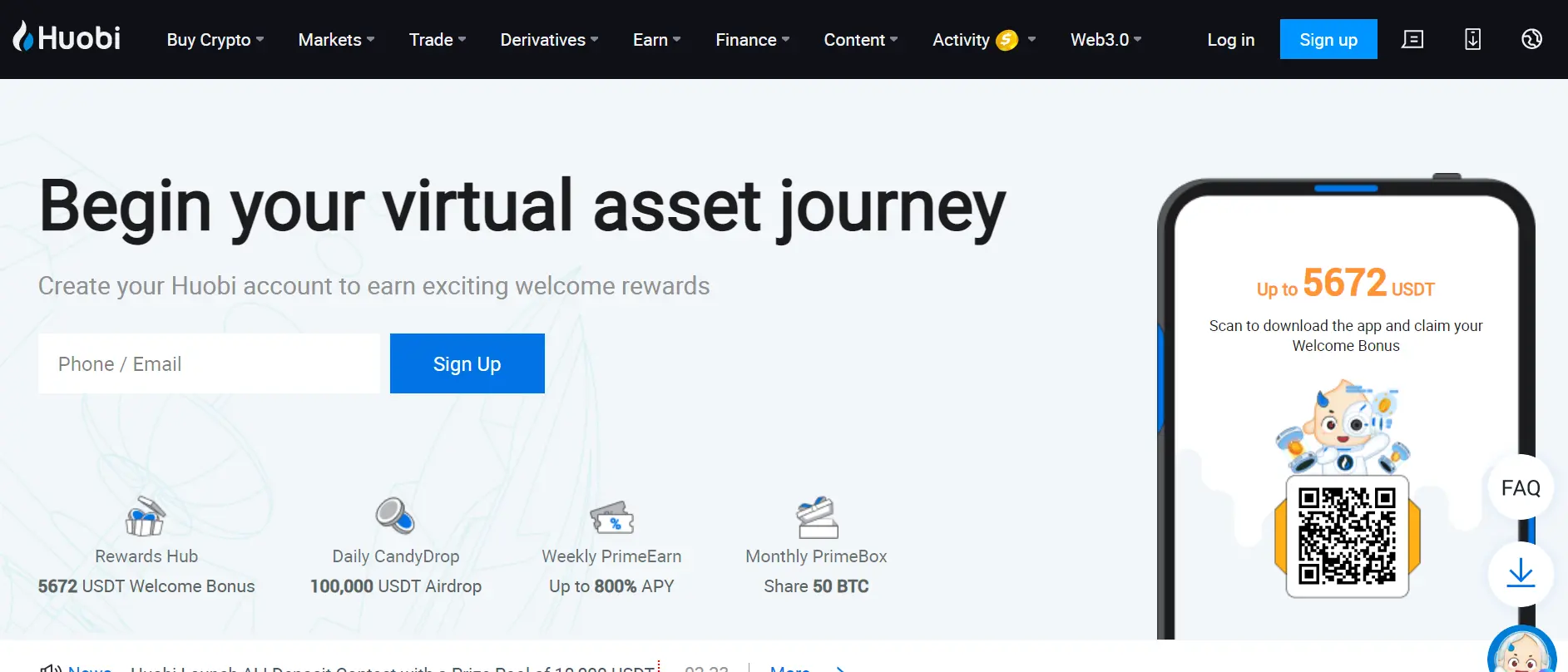
Huobi Global
Huobi Global is a cryptocurrency exchange founded in 2013 and based in Seychelles. The exchange offers a wide range of cryptocurrencies, including Bitcoin, Ethereum, and hundreds of altcoins.
Huobi is one of the largest exchanges in the world and offers a variety of trading features, including margin trading and spot trading. The exchange is known for its high trading volume and liquidity, making it a popular choice for traders.
However, like many other cryptocurrency exchanges, Huobi has faced criticism in the past for its customer support and security measures.
Step to buy Dogecoin (Doge) on Huobi Global
To buy Dogecoin (Doge) on Huobi Global, here’s a step-by-step guide to buying Dogecoin (Doge) on Huobi Global:
- Sign up for a Huobi Global account by visiting the Huobi Global website and clicking “Sign Up” in the upper right corner of the page.
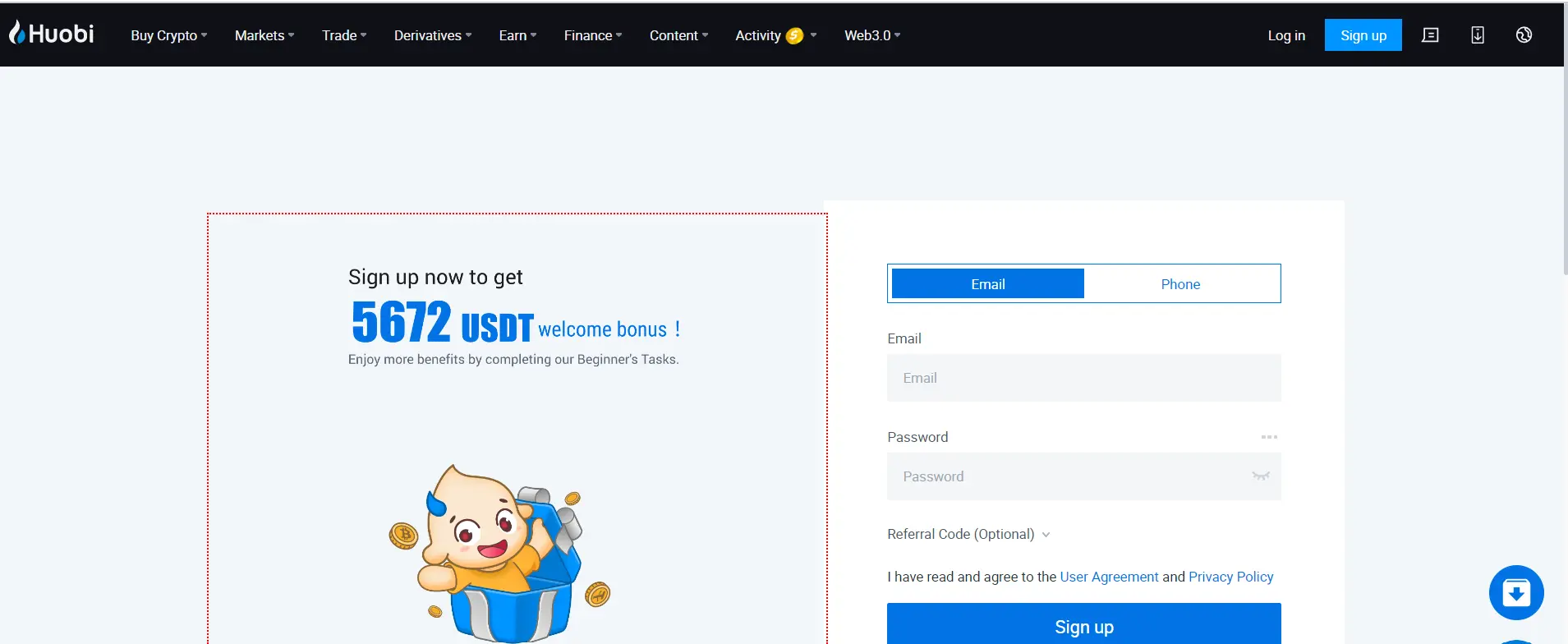
Sign up for a Huobi Global
- Complete the necessary identity verification steps by providing your personal information and submitting a government-issued ID or passport photo.
- Fund your account by selecting “Deposit” from the menu and choosing the cryptocurrency or fiat currency you wish to deposit. Huobi Global supports deposits in BTC, ETH, USDT, and a range of other cryptocurrencies, as well as deposits in several fiat currencies.
- Navigate to the Dogecoin (Doge) trading page by selecting Dogecoin (Doge) from the list of available cryptocurrencies. You can do this by selecting “Markets” from the menu, then searching for Dogecoin (Doge) in the search bar.
- Place a buy order for Dogecoin (Doge) at the current market price or at a specific price of your choosing. You can choose to buy Dogecoin (Doge) using a limit order, which lets you specify the exact price you want to buy at, or a market order, which buys Dogecoin (Doge) at the current market price.
- Wait for your order to be filled. Once a seller is found at the price you specified, your Dogecoin (Doge) will be credited to your account balance.
It’s important to note that trading cryptocurrencies can be risky, and it’s possible to lose money. It’s important to only trade with funds that you can afford to lose and to do your research before making any trades.
Additionally, it’s important to take security measures to protect your Huobi Global account, such as using two-factor authentication and avoiding sharing your login information with others.
How to Buy Dogecoin (Doge) on KuCoin
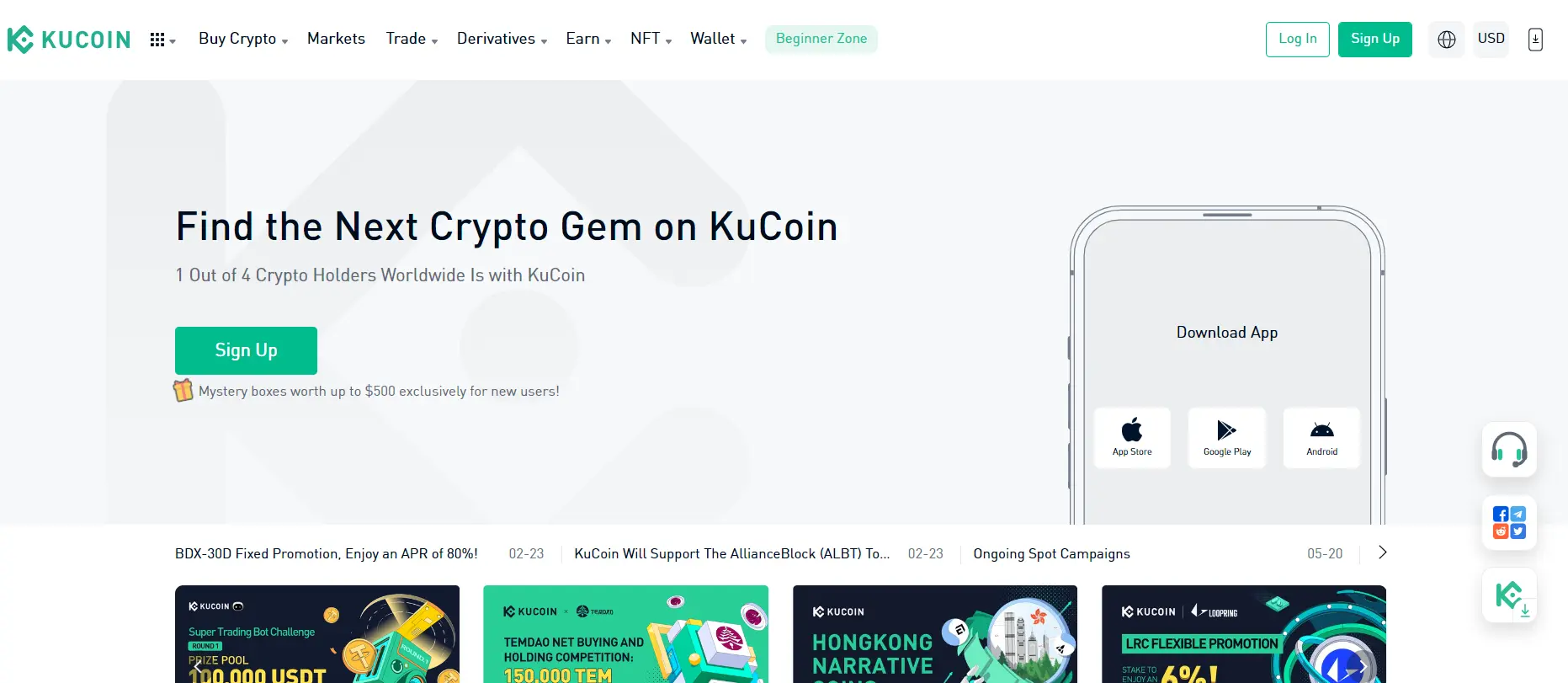
KuCoin
KuCoin is a cryptocurrency exchange founded in 2017 and based in Seychelles. It offers a variety of cryptocurrencies, including Bitcoin, Ethereum, and hundreds of altcoins. KuCoin is known for its user-friendly interface, low trading fees, and fast transaction processing times. However, it has faced criticism in the past for its security measures and the transparency of its trading practices.
Steps to buy Dogecoin (Doge) on KuCoin
Here is a step-by-step guide to buying Dogecoin (Doge) on KuCoin:
-
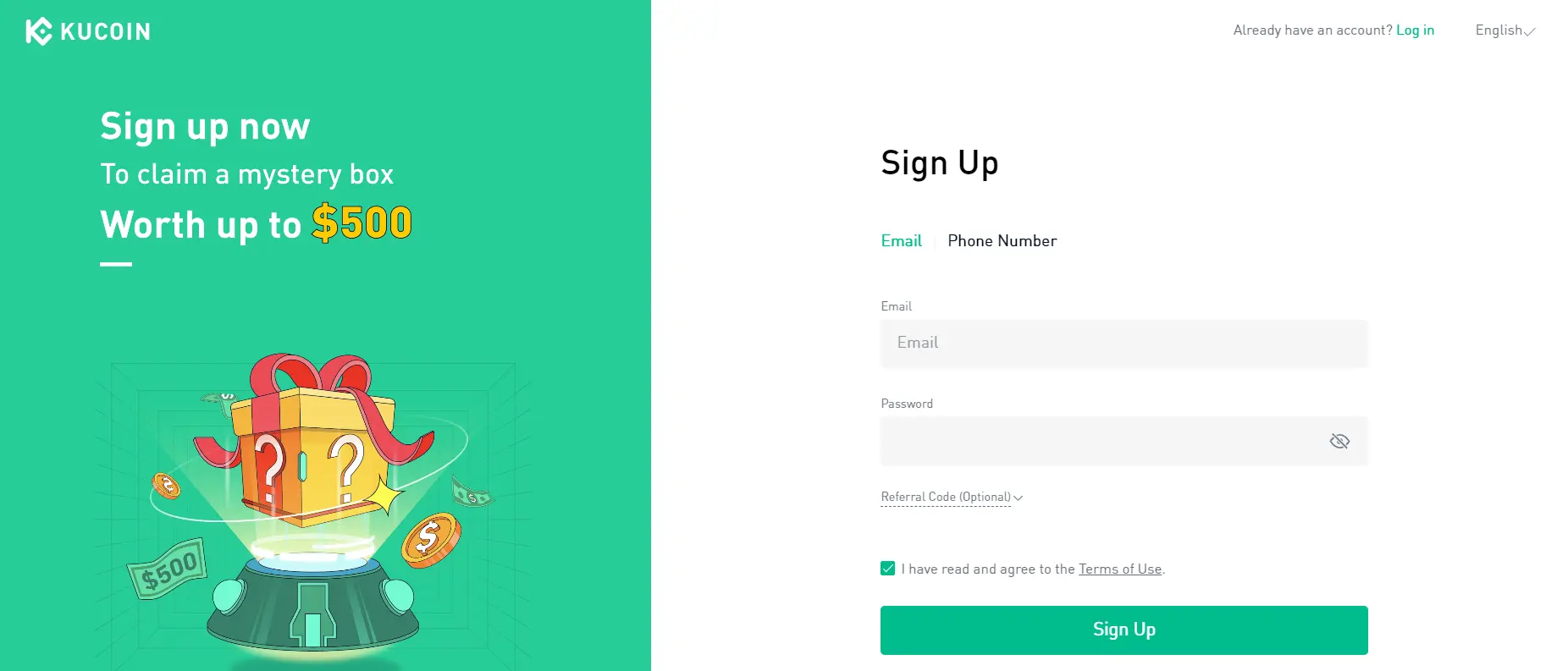
Create a KuCoin account
by visiting the KuCoin website and clicking “Sign Up” in the upper right corner of the page. Follow the prompts to complete the registration process.
- Deposit cryptocurrency or fiat currency into your KuCoin account. To do this, select “Assets” from the menu, then click “Deposit.” Select the cryptocurrency or fiat currency you wish to deposit and follow the prompts to complete the transaction.
- Navigate to the Dogecoin (Doge) trading page by selecting “Markets” from the menu, then searching for “Dogecoin (Doge)” in the search bar.
- Place a buy order for Dogecoin (Doge) at the current market price or at a specific price of your choosing. You can choose to buy Dogecoin (Doge) using a limit order, which lets you specify the exact price you want to buy at, or a market order, which buys Dogecoin (Doge) at the current market price.
- Wait for your order to be filled. Once a seller is found at the price you specified, your Dogecoin (Doge) will be credited to your account balance.
It’s important to note that trading cryptocurrencies can be risky and it’s possible to lose money. Only trade with funds that you can afford to lose and do your research before making any trades. Additionally, be sure to take security measures to protect your KuCoin account
How to Buy Dogecoin (Doge) on BitMax
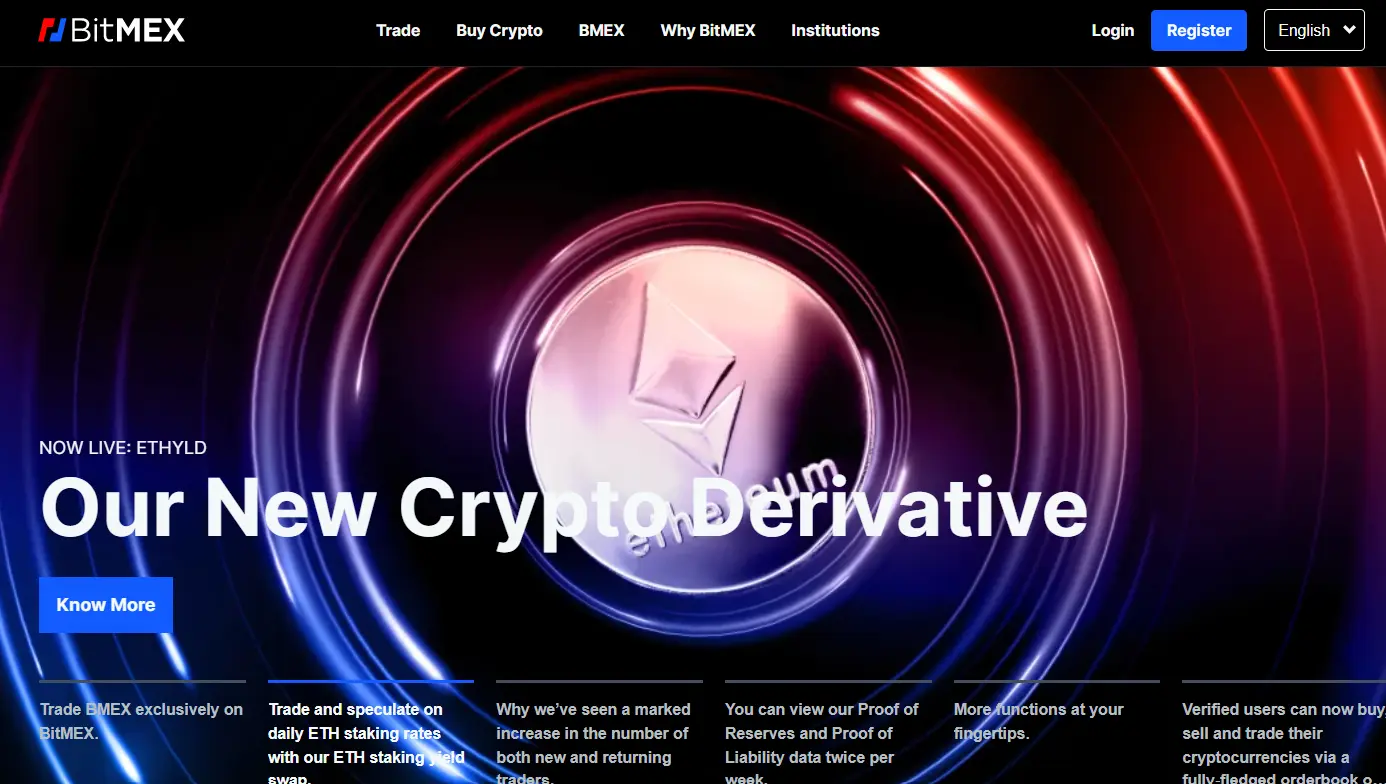
BitMax
BitMax is a cryptocurrency exchange that was launched in 2018 and is based in Singapore. The exchange offers a wide range of trading pairs, including major cryptocurrencies like Bitcoin, Ethereum, and Litecoin, as well as numerous altcoins. BitMax is known for its high liquidity, advanced trading tools, and low trading fees. However, it has faced criticism in the past over its security measures and the transparency of its trading practices.
Step to buy Dogecoin (Doge) on BitMax
Here is a step-by-step guide to buying Dogecoin (Doge) on BitMax:
- Create a BitMax account by visiting the BitMax website and clicking “Register” in the upper right corner of the page. Follow the prompts to complete the registration process.

Create a BitMax account
- Deposit cryptocurrency or fiat currency into your BitMax account. To do this, select “Deposit” from the menu, then select the cryptocurrency or fiat currency you wish to deposit and follow the prompts to complete the transaction.
- Navigate to the Dogecoin (Doge) trading page by selecting “Trade” from the menu, then searching for “Dogecoin (Doge)” in the search bar.
- Place a buy order for Dogecoin (Doge) at the current market price or at a specific price of your choosing. You can choose to buy Dogecoin (Doge) using a limit order, which lets you specify the exact price you want to buy at, or market order, which buys Dogecoin (Doge) at the current market price.
- Wait for your order to be filled. Once a seller is found at the price you specified, your Dogecoin (Doge) will be credited to your account balance.
It’s important to note that trading cryptocurrencies can be risky and it’s possible to lose money. Only trade with funds that you can afford to lose and do your research before making any trades. Additionally, be sure to take security measures to protect your BitMax account, such as enabling two-factor authentication and keeping your login information secure.
How to Buy Dogecoin (Doge) on OKEx
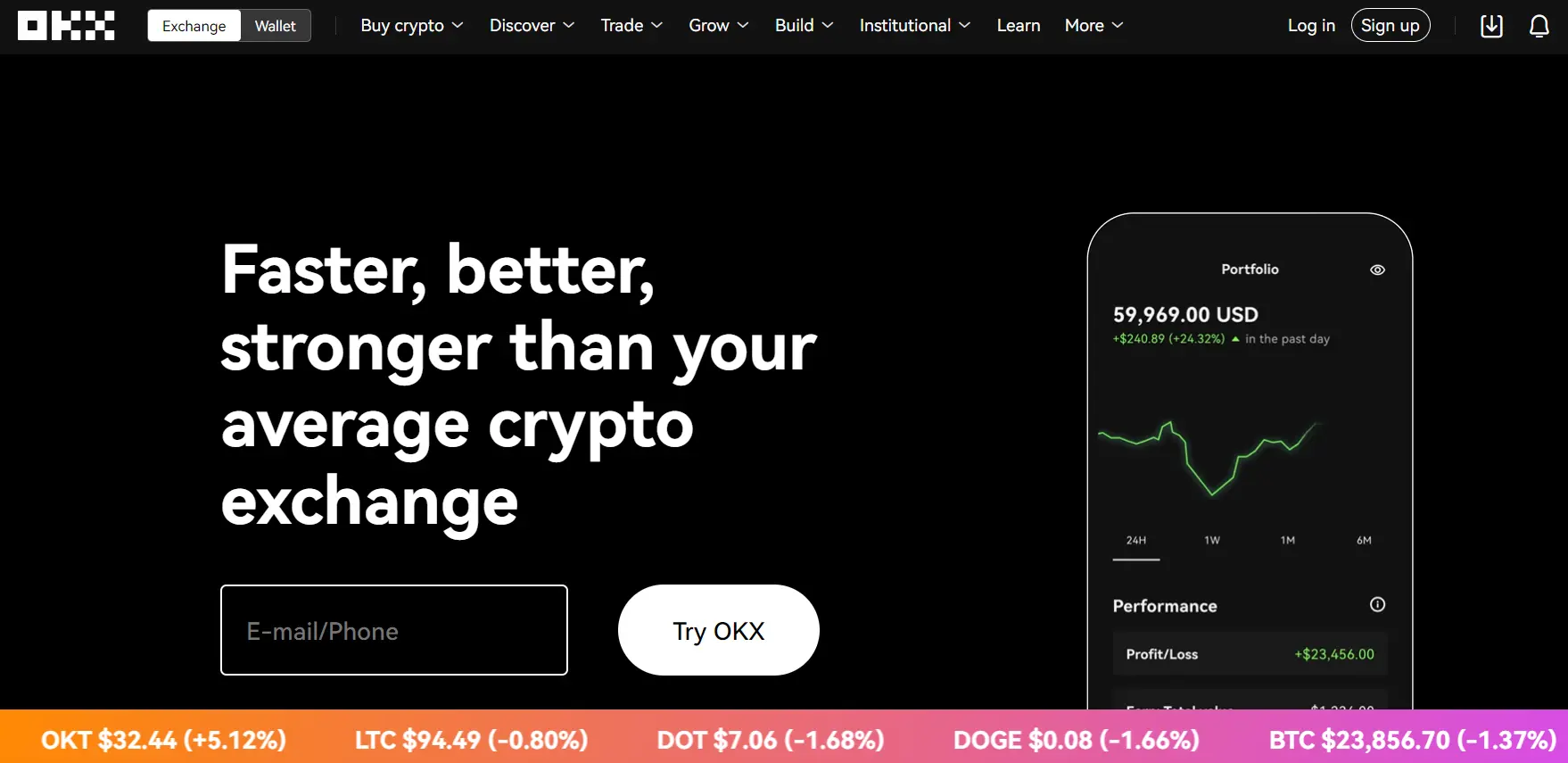
OKEx
OKEx is a cryptocurrency exchange that was launched in 2017 and is based in Malta. The exchange offers a wide range of trading pairs, including major cryptocurrencies like Bitcoin, Ethereum, and Litecoin, as well as numerous altcoins. OKEx is known for its high liquidity, advanced trading tools, and low trading fees. However, it has faced criticism in the past over its security measures and the transparency of its trading practices.
Step to buy Dogecoin (Doge) on OKEx
Here is a step-by-step guide to buying Dogecoin (Doge) on OKEx:
- Create an OKEx account by visiting the OKEx website and clicking “Sign Up” in the upper right corner of the page. Follow the prompts to complete the registration process.
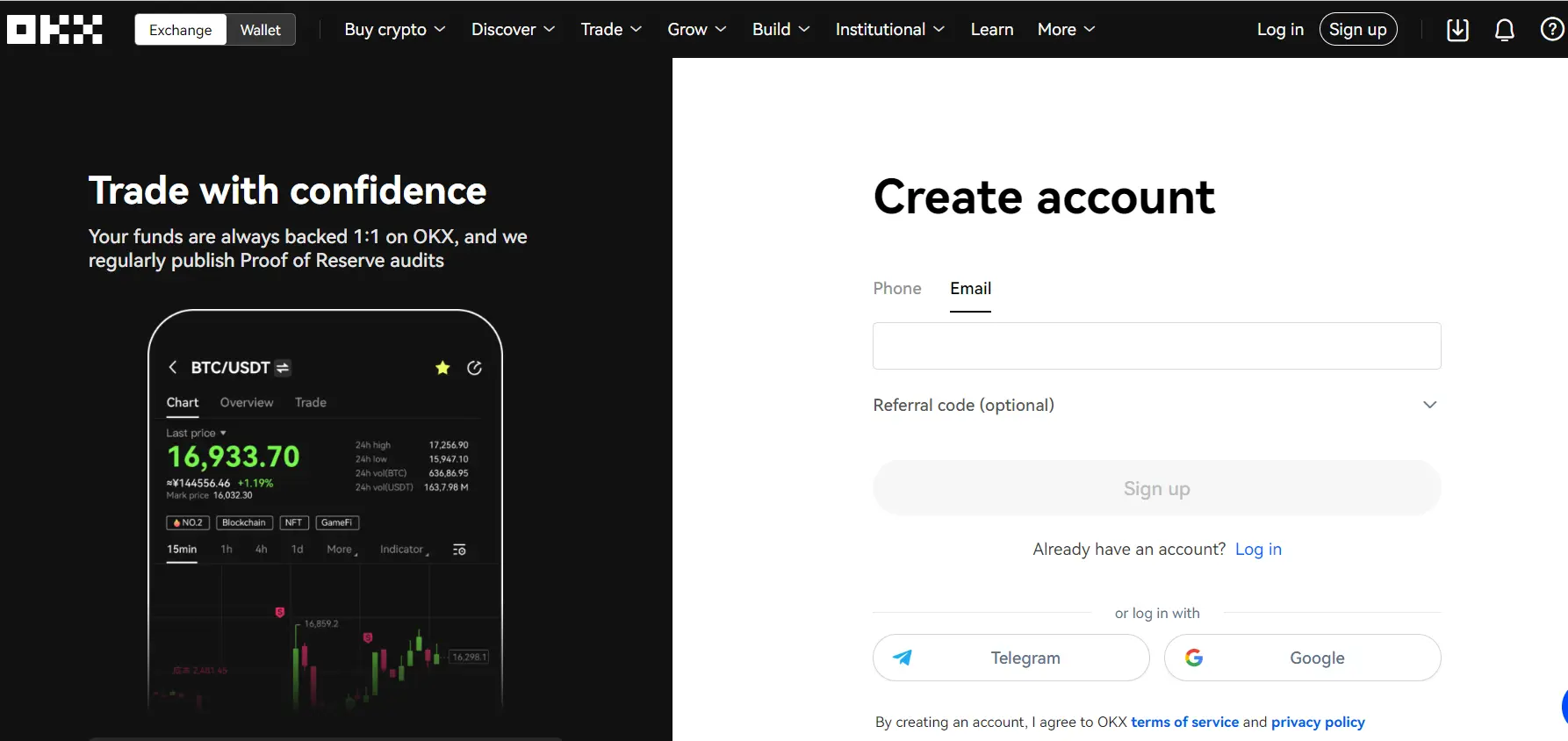
OKEx sign up
- Deposit cryptocurrency or fiat currency into your OKEx account. To do this, select “Deposit” from the menu, then select the cryptocurrency or fiat currency you wish to deposit and follow the prompts to complete the transaction.
- Navigate to the Dogecoin (Doge) trading page by selecting “Trade” from the menu, then searching for “Dogecoin (Doge)” in the search bar.
- Place a buy order for Dogecoin (Doge) at the current market price or at a specific price of your choosing. You can choose to buy Dogecoin (Doge) using a limit order, which lets you specify the exact price you want to buy at, or a market order, which buys Dogecoin (Doge) at the current market price.
- Wait for your order to be filled. Once a seller is found at the price you specified, your Dogecoin (Doge) will be credited to your account balance.
It’s important to note that trading cryptocurrencies can be risky and it’s possible to lose money. Only trade with funds that you can afford to lose and do your research before making any trades. Additionally, be sure to take security measures to protect your OKEx account, such as enabling two-factor authentication and keeping your login information secure.
How to Buy Dogecoin (Doge) on HitBTC

HitBTC
HitBTC is a cryptocurrency exchange that was launched in 2013 and is based in Hong Kong. The exchange offers a wide range of trading pairs, including major cryptocurrencies like Bitcoin, Ethereum, and Litecoin, as well as numerous altcoins. HitBTC is known for its high liquidity, advanced trading tools, and low trading fees. However, it has faced criticism in the past over its security measures and the transparency of its trading practices.
Steps guide to buying Dogecoin (Doge) on HitBTC
Here is a step-by-step guide to buying Dogecoin (Doge) on HitBTC:
- Create a HitBTC account by visiting the HitBTC website and clicking “Register” in the upper right corner of the page. Follow the prompts to complete the registration process.
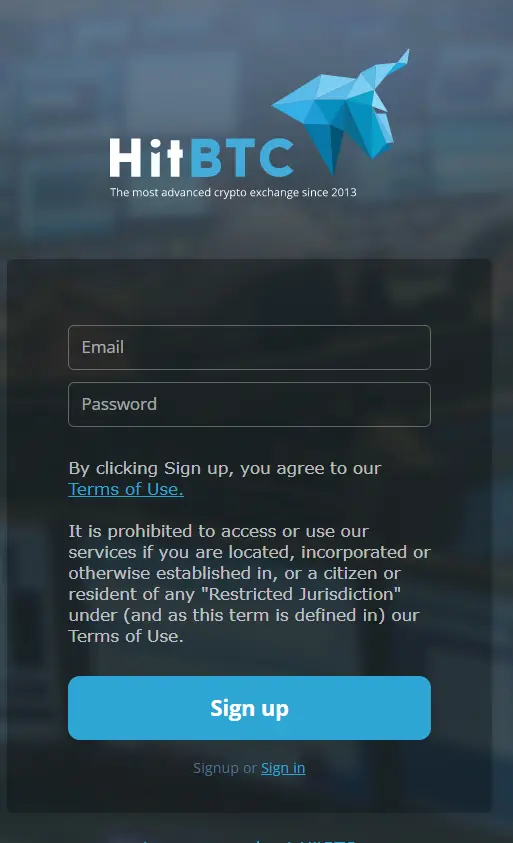
Create a HitBTC account
- Deposit cryptocurrency or fiat currency into your HitBTC account. To do this, select “Deposit” from the menu, then select the cryptocurrency or fiat currency you wish to deposit and follow the prompts to complete the transaction.
- Navigate to the Dogecoin (Doge) trading page by selecting “Markets” from the menu, then searching for “Dogecoin (Doge)” in the search bar.
- Place a buy order for Dogecoin (Doge) at the current market price or at a specific price of your choosing. You can choose to buy Dogecoin (Doge) using a limit order, which lets you specify the exact price you want to buy at, or a market order, which buys Dogecoin (Doge) at the current market price.
- Wait for your order to be filled. Once a seller is found at the price you specified, your Dogecoin (Doge) will be credited to your account balance.
It’s important to note that trading cryptocurrencies can be risky and it’s possible to lose money. Only trade with funds that you can afford to lose and do your research before making any trades. Additionally, be sure to take security measures to protect your HitBTC account, such as enabling two-factor authentication and keeping your login information secure.
How to Buy Dogecoin (Doge) on Trust Wallet

Trust Wallet
Trust Wallet is a mobile cryptocurrency wallet that allows users to store, manage, and trade various cryptocurrencies, including Dogecoin (Doge). It is known for its user-friendly interface, security features, and compatibility with multiple blockchains.
Steps guide to buying Dogecoin (Doge) on Trust Wallet
Here is a step-by-step guide to buying Dogecoin (Doge) on Trust Wallet:
- First, you need to download the Trust Wallet app from the App Store or Google Play Store and set up your wallet by following the prompts. Make sure to write down and securely store your recovery phrase, as this will be needed to access your wallet if you lose your device.
- Once you have set up your wallet, you can add Dogecoin (Doge) to it by tapping the “Receive” button on the home screen and selecting Dogecoin (Doge) from the list of supported cryptocurrencies. You can then send Dogecoin (Doge) to your Trust Wallet address from an exchange or another wallet.
- To trade Dogecoin (Doge), you need to connect your Trust Wallet to a decentralized exchange (DEX) that supports it. Some popular options include PancakeSwap and Uniswap. To connect, open the DEX in your mobile browser and select “Connect Wallet.” Choose Trust Wallet from the list of options and follow the prompts to connect.
- Once you are connected, you can navigate to the Dogecoin (Doge) trading pair and place your order. Enter the amount of Dogecoin (Doge) you want to trade and confirm the transaction. You will need to pay a small amount of cryptocurrency to cover the transaction fees.
- After your transaction is confirmed, your new cryptocurrency will be deposited into your Trust Wallet.
Remember that trading cryptocurrencies can be risky, and it’s possible to lose money. Only trade with funds that you can afford to lose and do your research before making any trades. Additionally, be sure to take security measures to protect your Trust Wallet, such as enabling a PIN or biometric authentication, and keeping your recovery phrase secure.
Securely Storing Your Dogecoin (Doge)
After you’ve purchased Dogecoin (Doge), it’s important to store it securely. There are two types of wallets you can use to store your Dogecoin (Doge): hot wallets and cold wallets. A hot wallet is connected to the internet and allows for quick and easy access to your funds, while a cold wallet is not connected to the internet and provides an added layer of security.
Hardware wallets are considered one of the most secure ways to store your Dogecoin (Doge). These are physical devices that store your private keys offline, making them less vulnerable to hacking or theft. Popular hardware wallets include Ledger and Trezor.
Ledger Nano X Crypto Hardware Wallet
Check Prices on Amazon
What can you do with your Dogecoin (Doge)?
As with most cryptocurrencies, what you can do with Dogecoin (Doge) depends on its use case and the platforms that support it. Here are some common use cases for Dogecoin (Doge):
Trading
Many people buy and hold Dogecoin (Doge) with the goal of selling it at a higher price in the future. You can trade Dogecoin (Doge) on cryptocurrency exchanges that support it, such as Binance, Bitfinex, and Kraken.
Staking
Some platforms allow you to earn rewards for holding Dogecoin (Doge) in a designated wallet or on a staking platform. By staking your Dogecoin (Doge), you help secure the network and can earn rewards in the form of more Dogecoin (Doge).
Spend
Some merchants and service providers accept Dogecoin (Doge) as payment for goods and services. This allows you to use Dogecoin (Doge) to purchase items or pay for services without having to convert it to another currency.
is accepted as a payment method on a number of e-commerce websites and online services. You can use your Dogecoin (Doge) to purchase goods and services or pay transaction fees on the Binance platform.
Investment
Dogecoin (Doge) is a relatively new cryptocurrency, and its value can be volatile. Some investors see Dogecoin (Doge) as a long-term investment opportunity with the potential for high returns.
Store
You can store your Dogecoin (Doge) in a cryptocurrency wallet that supports . Popular wallets include Trust Wallet, Ledger Nano S, and Trezor.
Send
You can send Dogecoin (Doge) to other people or wallets or to other cryptocurrency wallets that support .
Swap
You can use your Dogecoin (Doge) to swap for other cryptocurrencies on a decentralized exchange like PancakeSwap, or on centralized exchanges like Binance, BitMax, and others.
DeFi on BSC:
You can participate in decentralized finance (DeFi) applications on the Binance Smart Chain (BSC) using your Dogecoin (Doge). Some popular DeFi protocols that support Dogecoin (Doge) include PancakeSwap, Venus, and AutoFarm.
Donate:
You can donate your Dogecoin (Doge) to charitable organizations or support community projects that accept Dogecoin (Doge) as a form of donation.
FAQs
Can you Buy Dogecoin (Doge) with Fiat Currency?
Yes, you can buy Dogecoin (Doge) with fiat currency. One of the most popular ways is through an exchange platform such as Binance. Through the platform, you can link your bank account with it to easily convert fiat currency into digital tokens.
In addition, there are also several other reputable cryptocurrency exchanges that allow you to convert your fiat currency into Dogecoin (Doge). However, it is important to do your research and compare the fees and fees of different exchanges before you decide to invest in Dogecoin (Doge).
How Is the Dogecoin (Doge) Network Secured?
The Dogecoin (Doge) Network is secured by several layers of state-of-the-art technology. The network utilizes built-in security measures to help protect data between nodes and prevent unauthorized access. In addition, the network has implemented a distributed ledger system that provides a secure and immutable record of all transactions. This ledger system allows users to store and transfer value across the network, while also providing an auditable history of all past activities.
Advanced Cryptographic Algorithms
To ensure the security of transactions on the Dogecoin (Doge) Network, it uses advanced cryptographic algorithms such as elliptic curves and hash functions. These algorithms act as locks for digital assets being sent over the network, preventing unauthorized access or tampering with data in transit.
Additionally, these algorithms are used to enable verification of message origin and integrity, ensuring that only valid information is shared on the network.
Symmetric Key Encryption
In addition to traditional cryptography measures, the Dogecoin (Doge) Network has deployed symmetric key encryption methods such as AES256 or SHA256 encryption to further protect user data from potential attackers. Symmetric key encryption requires both parties involved in communications to have a copy of a secret key in order to encrypt and decrypt messages sent over the network.
Private Key Infrastructure (PKI)
The Dogecoin (Doge) Network also leverages private key infrastructure (PKI) security protocols which allow users’ public keys to be linked with their identity without exposing their private keys. This ensures that users can securely manage digital assets without any risk of third-party interference or tampering with their funds.
PKI also helps prevent malicious actors from accessing user accounts by providing an additional layer of authentication for account login procedures.
Distributed Denial-Of-Service Attack (DDoS)
Finally, the Dogecoin (Doge) Network features advanced distributed denial-of-service attack (DDoS) protection mechanisms that monitor for malicious activity on the network and alert administrators when necessary so they can take appropriate countermeasures.
DDoS attacks are one of the most common types of cyber threats and can result in serious service outages if not detected quickly enough; therefore, implementing robust defenses against these attacks is essential for keeping user data secure on any blockchain platform like Dogecoin (Doge) Network.
Why buy Dogecoin (Doge) Coin?
Dogecoin (Doge) Coin is the native cryptocurrency of the Dogecoin (Doge) Network, a blockchain-based platform for secure and efficient digital asset management. Buying Dogecoin (Doge) Coin gives users access to a variety of features and benefits that are not available with other cryptocurrencies.
Easy to Transfer
First and foremost, Dogecoin (Doge) Coin provides users with an easy way to transfer value across the network. Transactions on the Dogecoin (Doge) Network are fast, secure, and immutable thanks to its built-in security measures such as elliptic curve cryptography and hash functions.
Symmetric Key Encryption
In addition, symmetric key encryption is used to ensure that data remains secure in transit between nodes on the network. These security measures make it a great option for those seeking a reliable digital asset storage solution.
DApps
Another benefit of buying Dogecoin (Doge) Coin is its use in distributed applications (DApps). DApps are applications that run on the Dogecoin (Doge) Network and can be used to securely store data or facilitate transactions between users without going through any centralized third party or intermediary. This allows users to create their own custom applications using smart contracts while having peace of mind knowing their data will remain safe and secure.
Rewards
In addition, buying Dogecoin (Doge) Coin also grants users access to various staking rewards that can be earned by participating in consensus activities such as validating transactions or running master nodes on the network. These rewards offer an additional incentive for users who choose to hold their coins the longer term, providing them with a passive income stream over time.
Development
Buying Dogecoin (Doge) Coin also helps support the development of new projects on the platform as well as improve existing services by helping fund research and development initiatives from within the community itself. The more people who buy into the project, the stronger it becomes which in turn creates better long-term opportunities for all participants in the ecosystem.
Overall, buying Dogecoin (Doge) Coin offers many advantages compared to other digital currencies including security, reliability, scalability, trustless transactions and rewarding incentives that make it one of the most attractive options for those looking for an effective way to store value online securely.
Can I buy Dogecoin (Doge) with a credit card?
Unfortunately, the Dogecoin (Doge) Network does not currently support purchasing Dogecoin (Doge) tokens with a credit card. This is because the network is built on a blockchain-based distributed ledger system, which does not accept payments from traditional banking systems.